

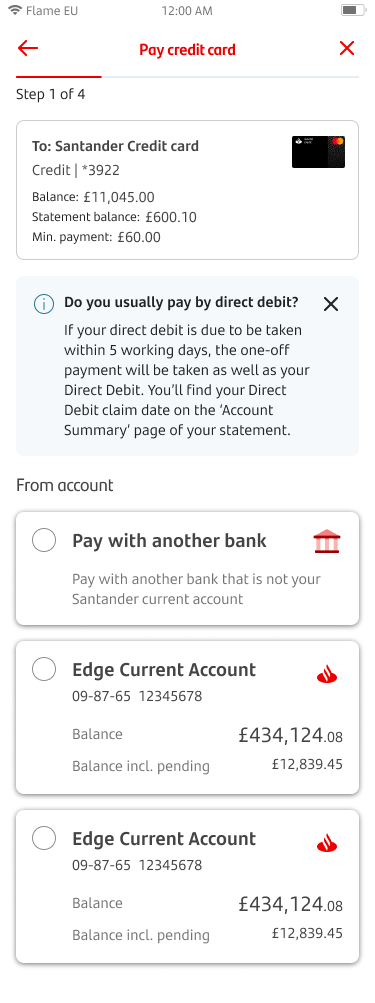


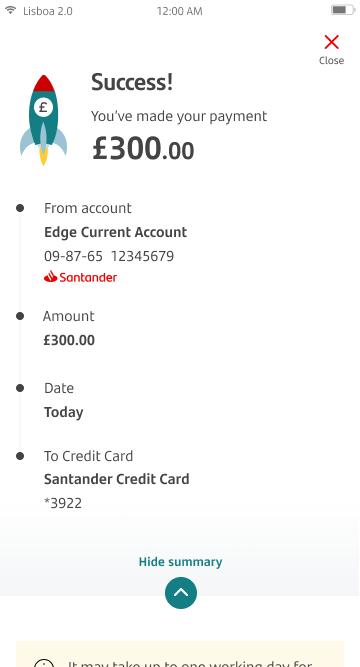
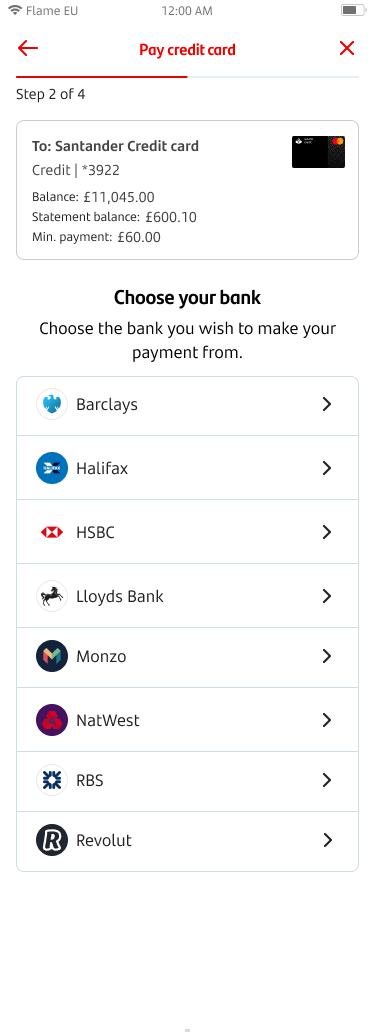
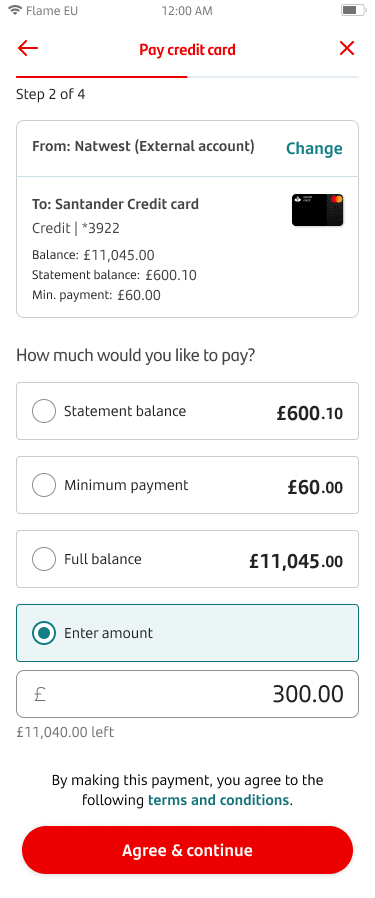
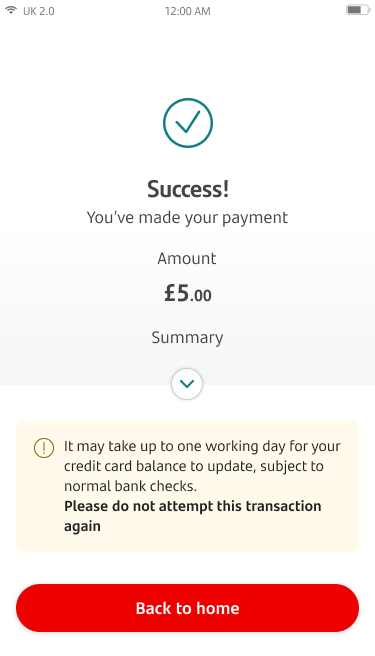
Pay credit card
To get started, choose the card you want to pay. You can do this by tapping 'Manage Cards.' This will either be in your shortcuts at the top of the home screen or in 'More options’.
Once you’re in the cards section, tap ‘Pay credit card’.
You can choose where to pay your credit card from. If you’d like to pay from a non-Santander account tap ‘Pay with another bank’.
Or tap the Santander account you’d like to pay your credit card from.
Step 2, you can choose the amount you’d like to pay. You’ll have the option to pay your statement balance, minimum monthly payment, or an amount of your choice.
In Step 3, you'll be asked to review the payment. You can confirm the payment or choose to change the details.
Finally, you’ll see a payment confirmation screen. Payments may take up to a day to process.
If you choose to pay from another bank, you’ll be asked to tap the bank you want to make the payment from.
You’ll then be asked to choose or enter the amount you want to pay. You can see the bank you’re paying from at the top of the page.
You’ll also be able to tap on the terms and conditions on this page.
You'll be connected to your chosen bank to select the account to debit and confirm the payment. Once this is complete, you'll see a success screen in the app.