

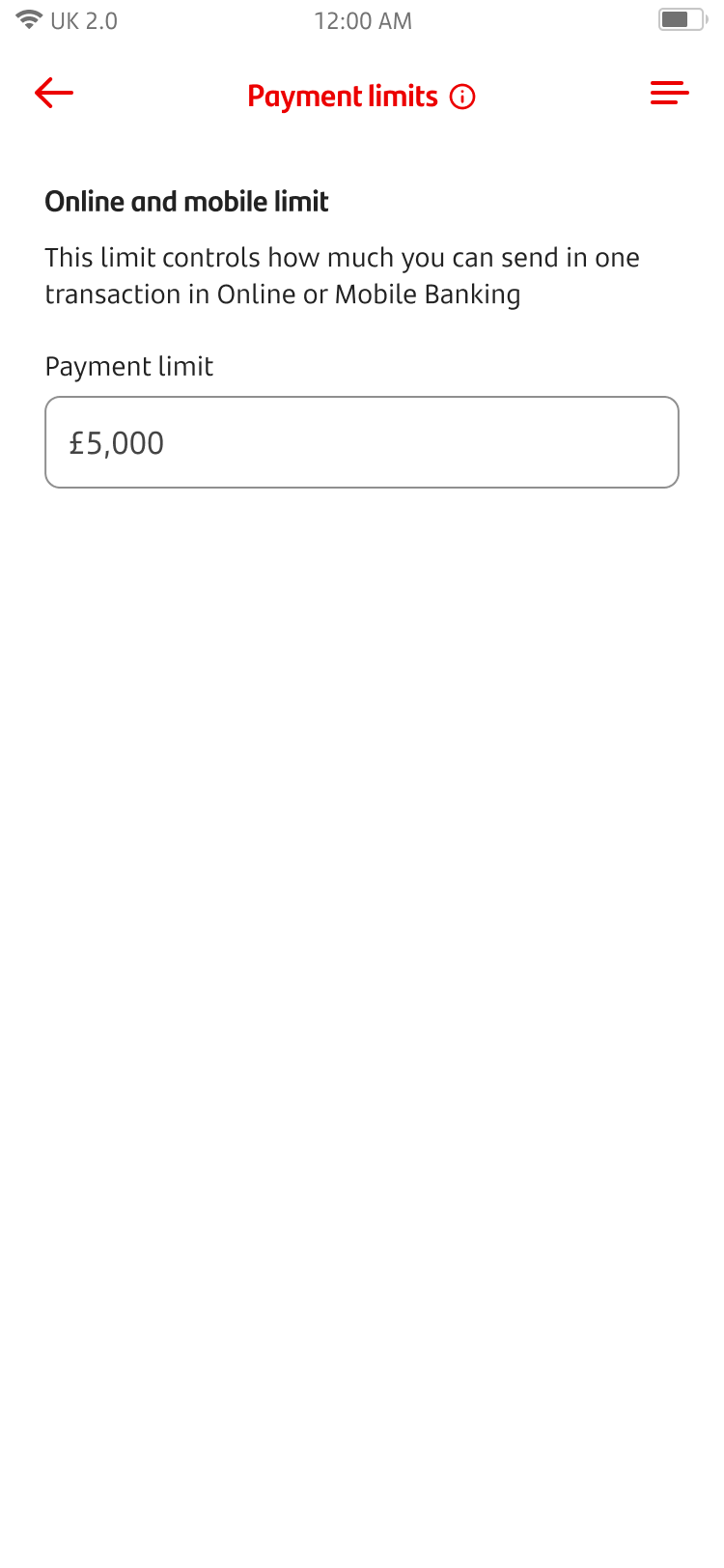
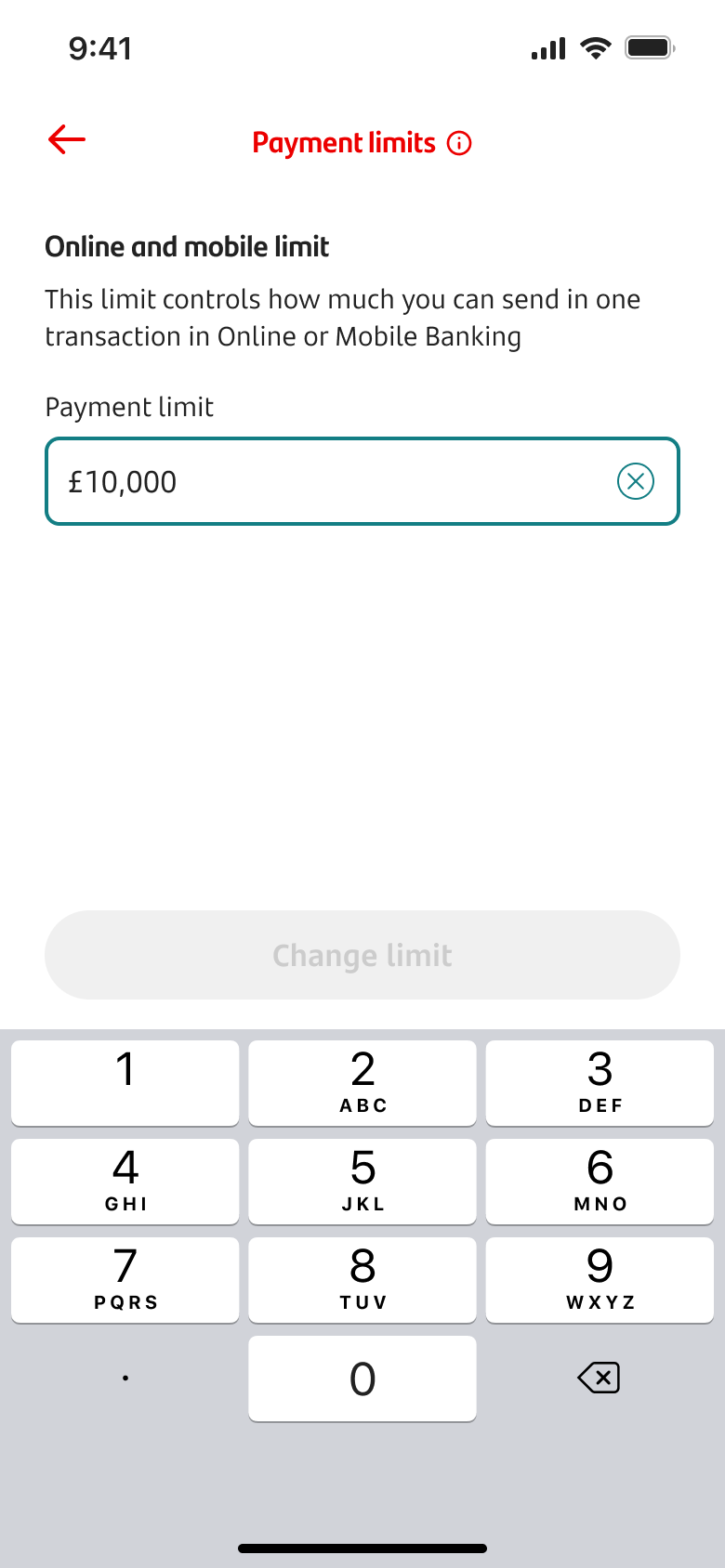
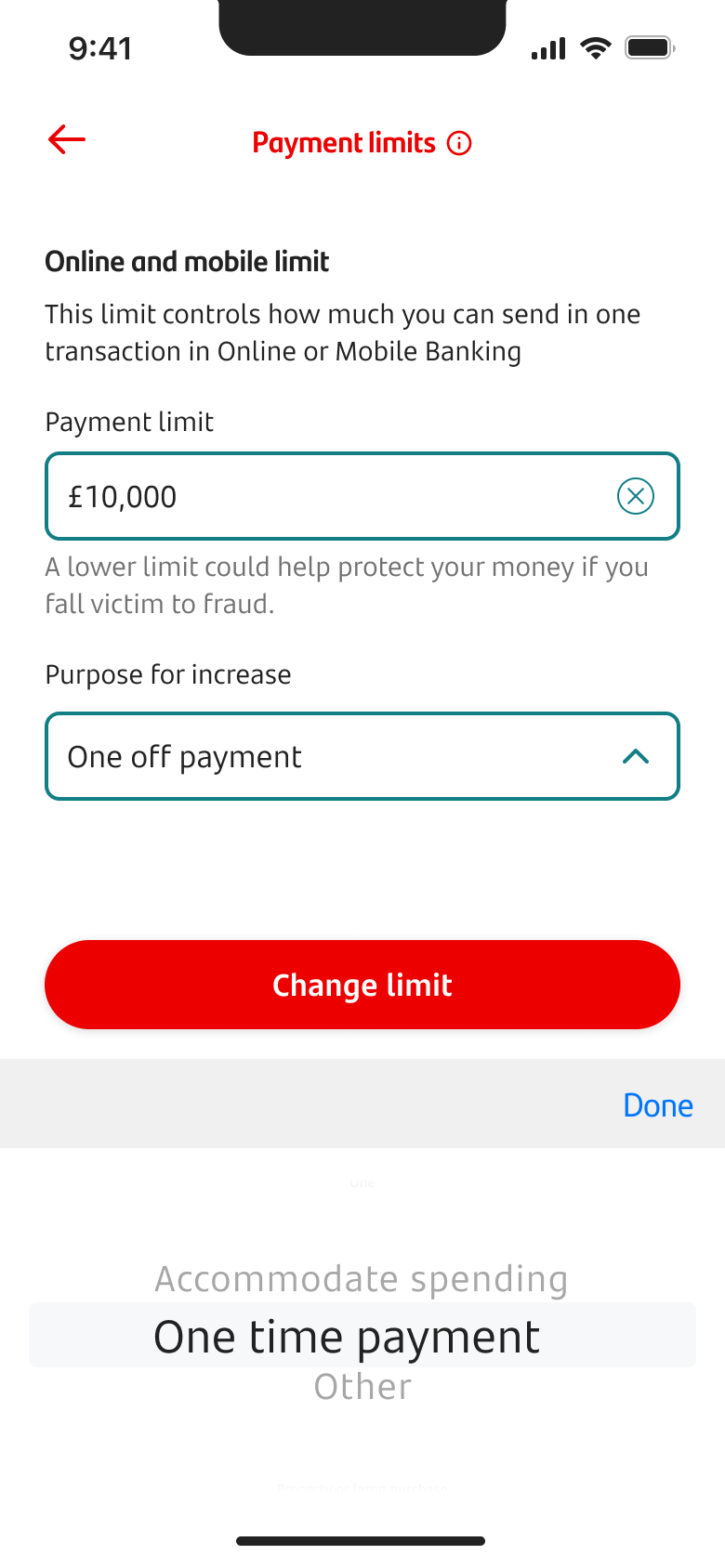
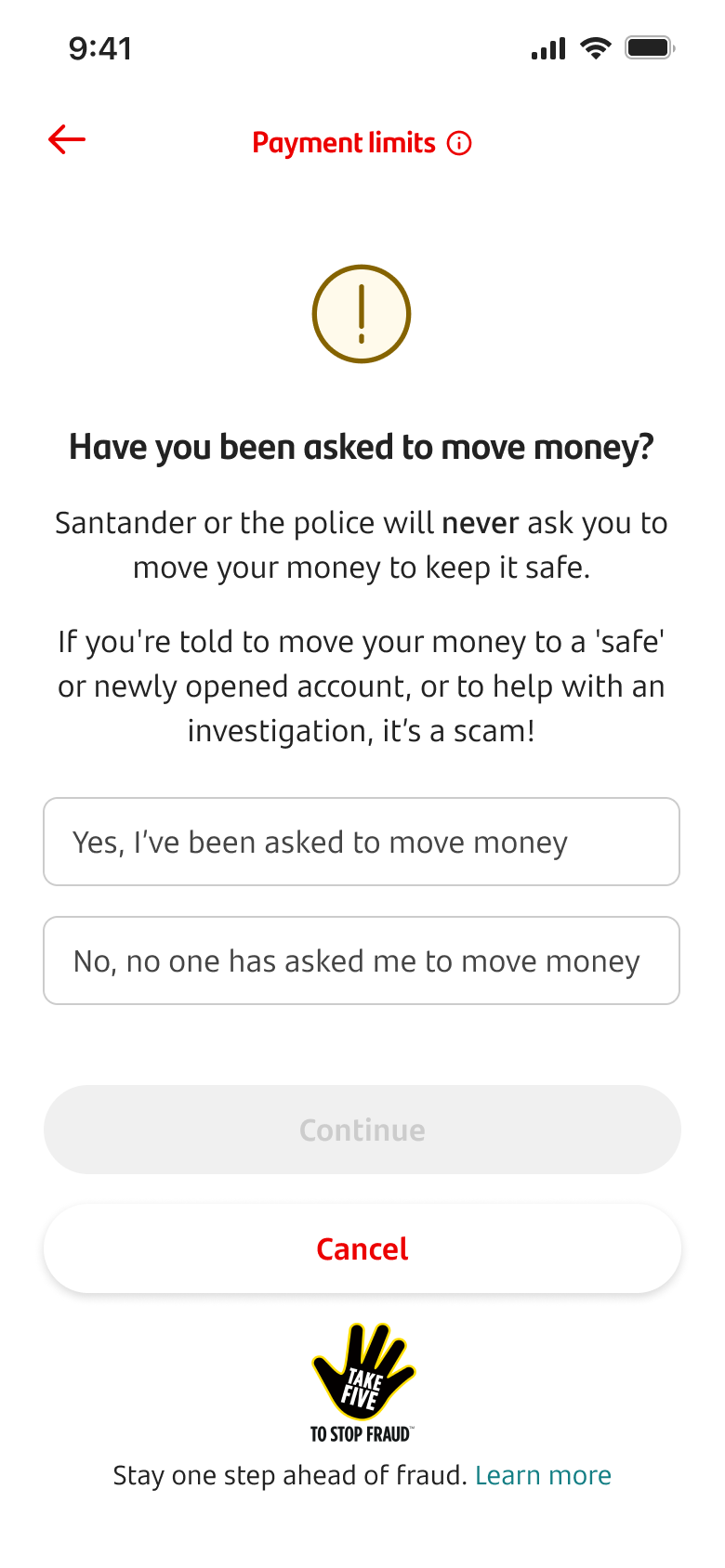


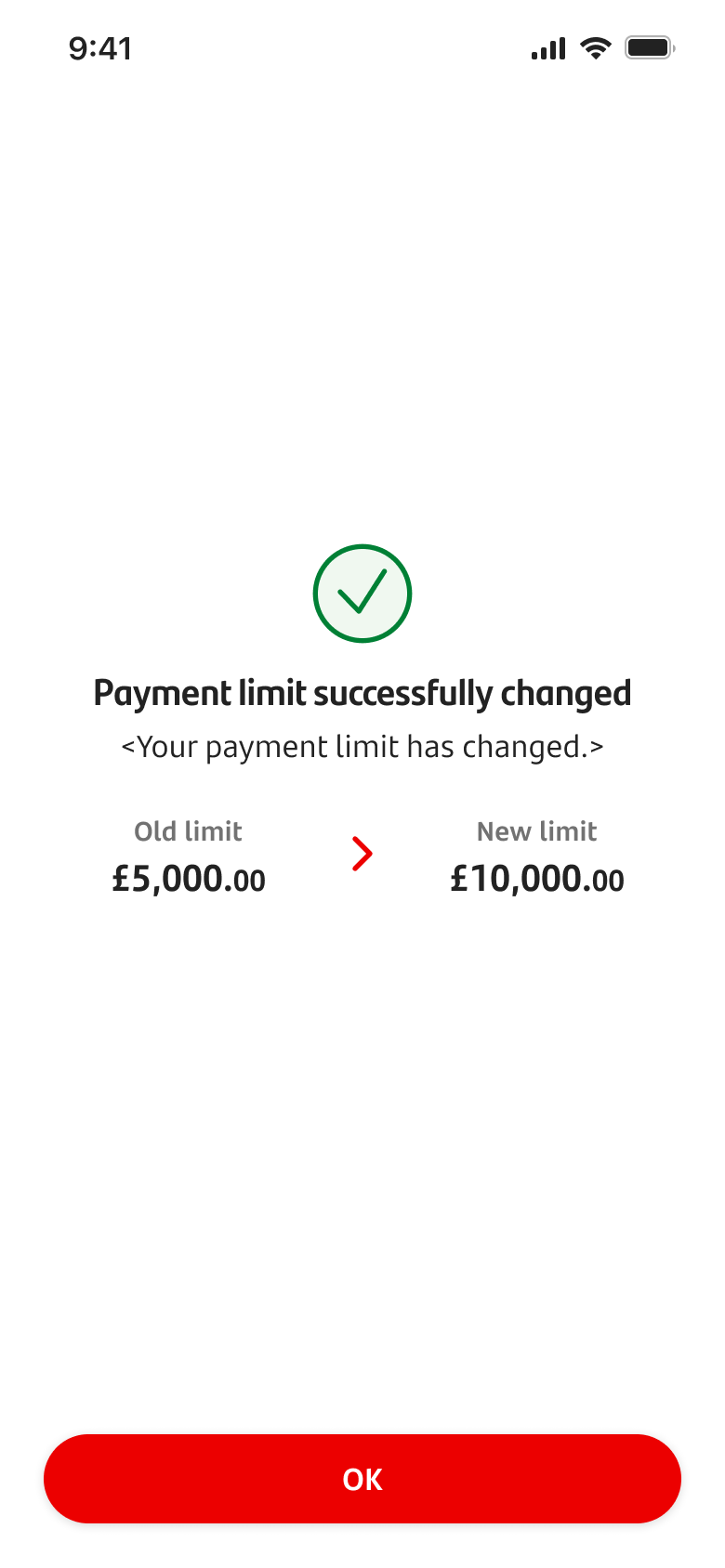
Manage payment limit
To get started, you'll need to tap “Pay & transfer“.
Tap ‘Payment limits' under 'Manage'.
We’ll show you your current payment limit. If you’d like to change your limit tap on the value and enter the payment limit you want.
Enter the new payment limit in the payment limit box.
The maximum limit is £25,000. Choosing a lower limit can help to protect you if you fall victim to fraud.
Then, you'll be asked if the reason for the payment increase is a one off payment or regular payment to suit your needs.
We'll give you a bit more information to protect you from scammers when you want to increase your limit. It's important you respond honestly.
Read this scam warning carefully.
If no one has asked you to move your money or help with an investigation, and you still want to move your money, tap ‘No, no one has asked me to move money’.
If you’ve been asked to move money, then you could be getting scammed. It’s important you choose 'Yes, I've been asked to move money'. Don't make any payments and call us straight away.
You'll now be asked to authenticate the change to your payment limit.
OK, you’ve done it. Your payment limit has now been set to your new amount. You can reduce your limit at any time using the same process.
Top Tip - It’s important to reduce your limit after your payment, especially if it’s a one-off. This will help protect you from fraud.