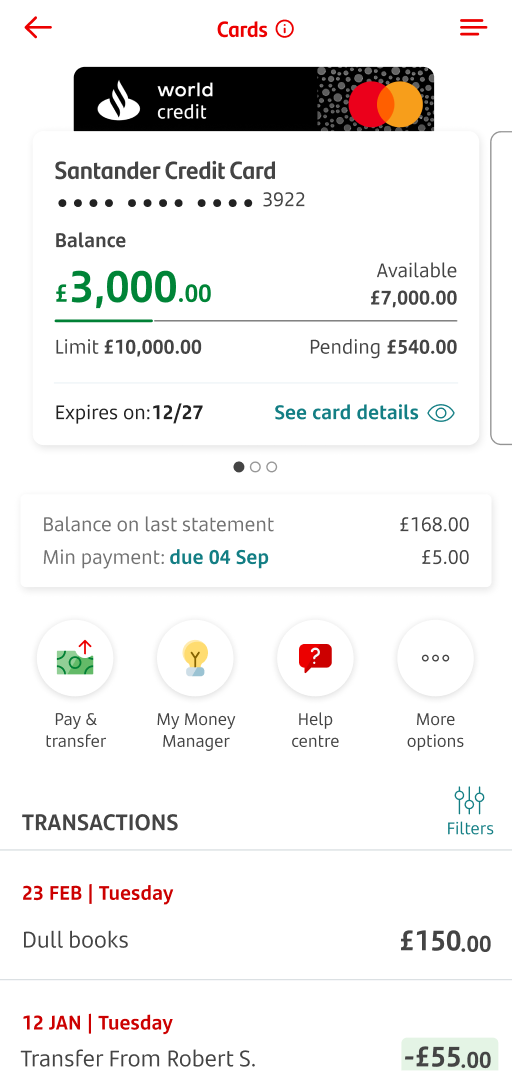
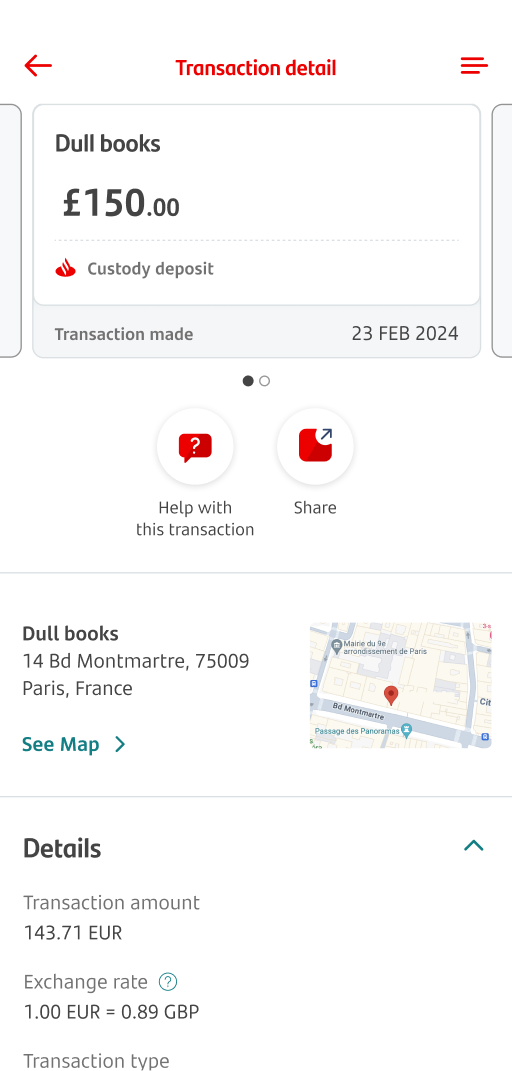
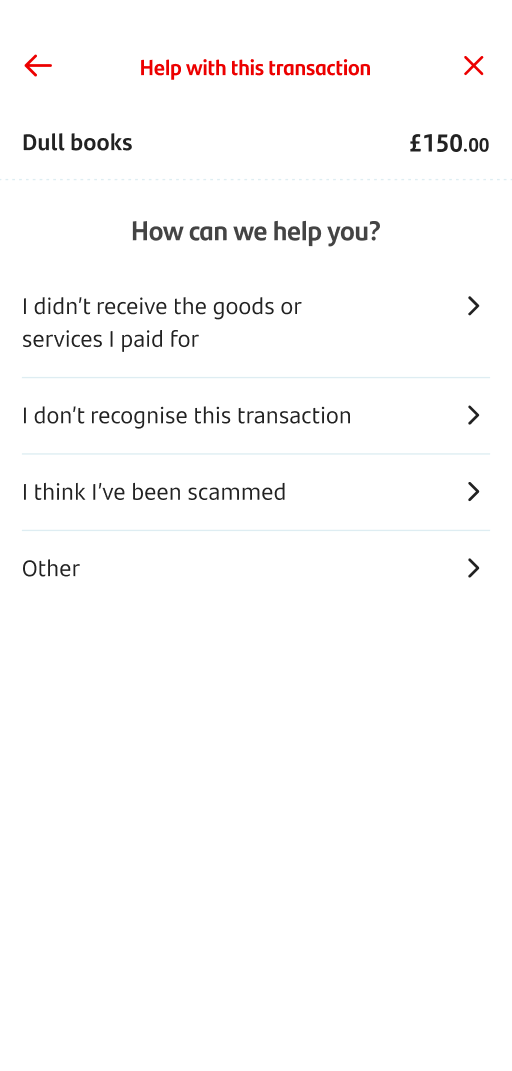
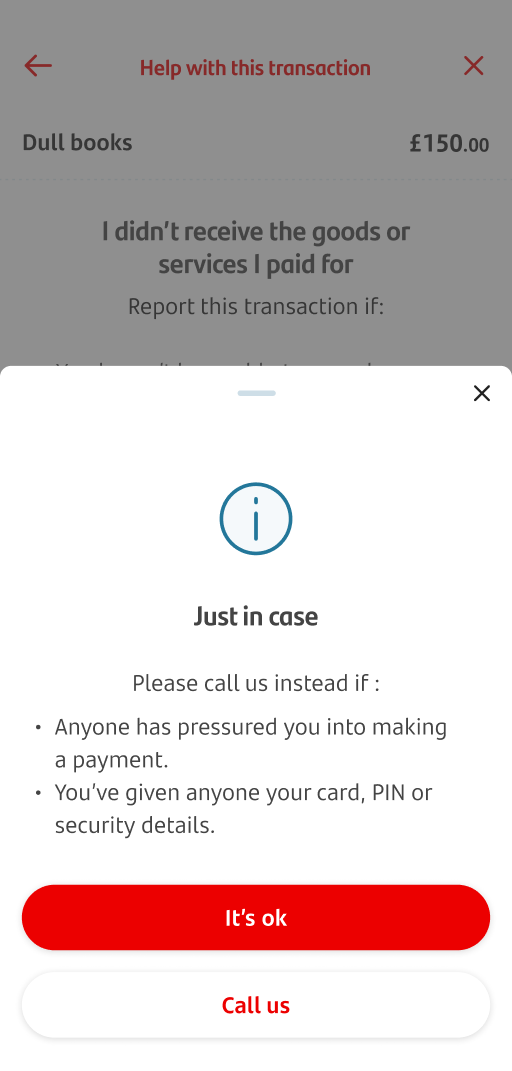
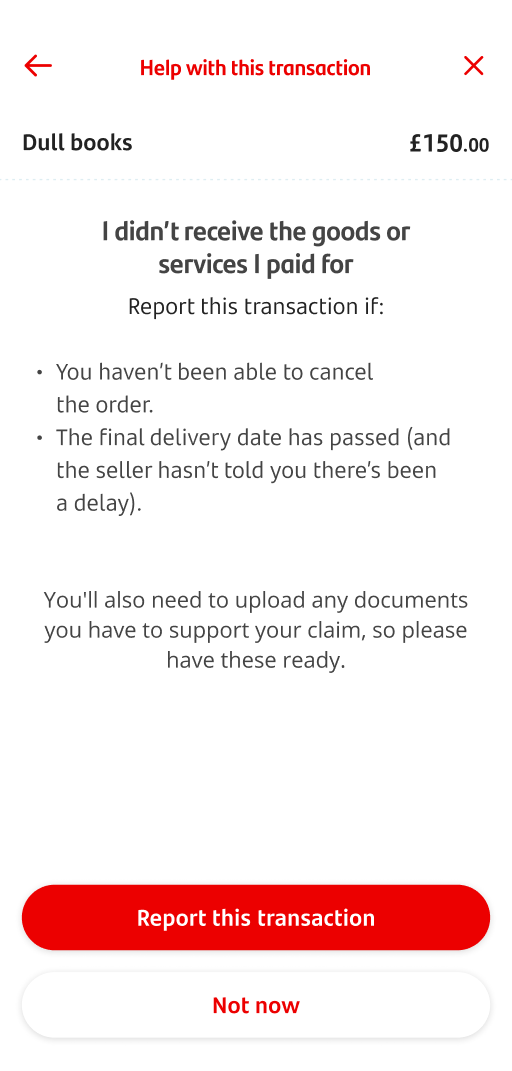
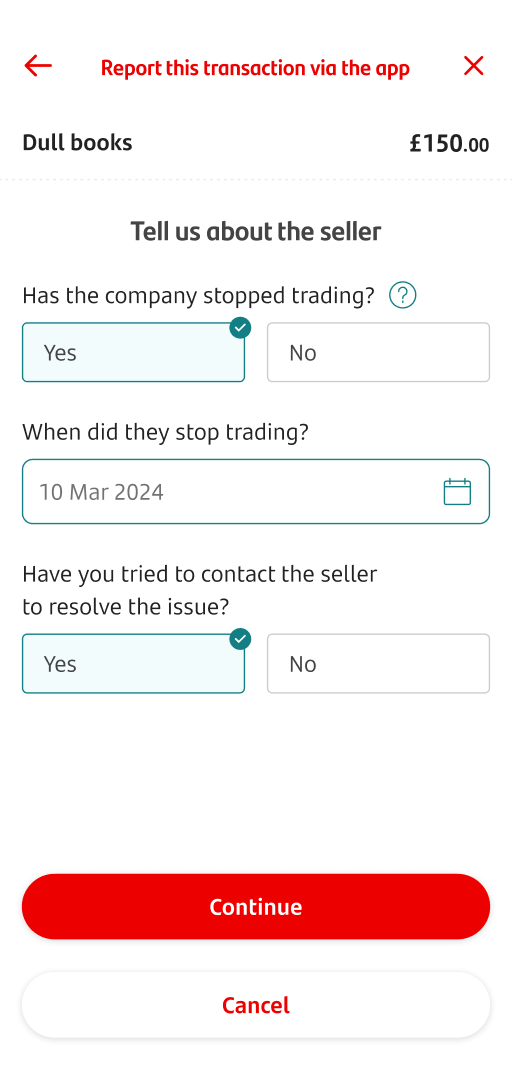
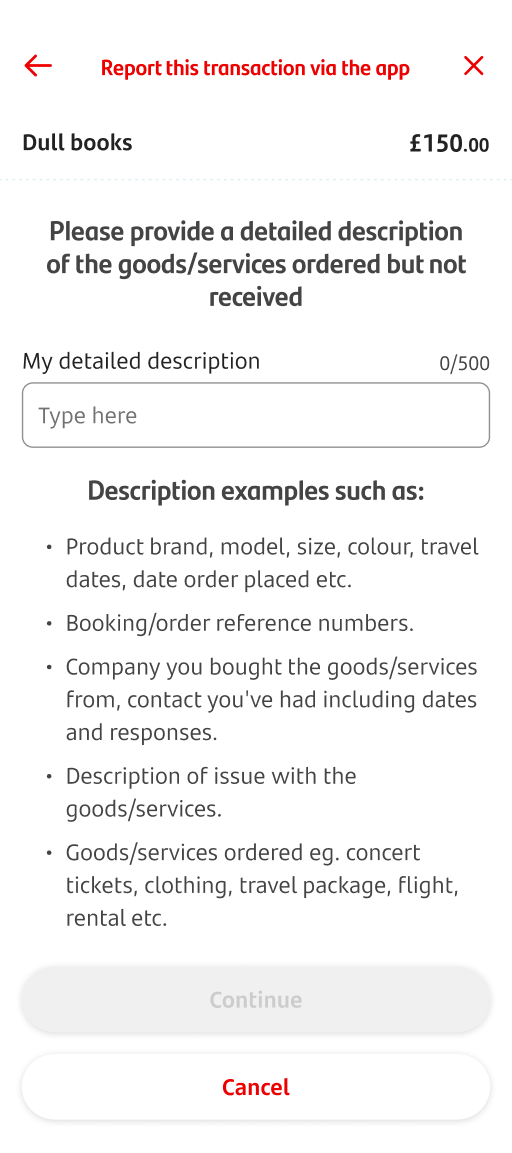
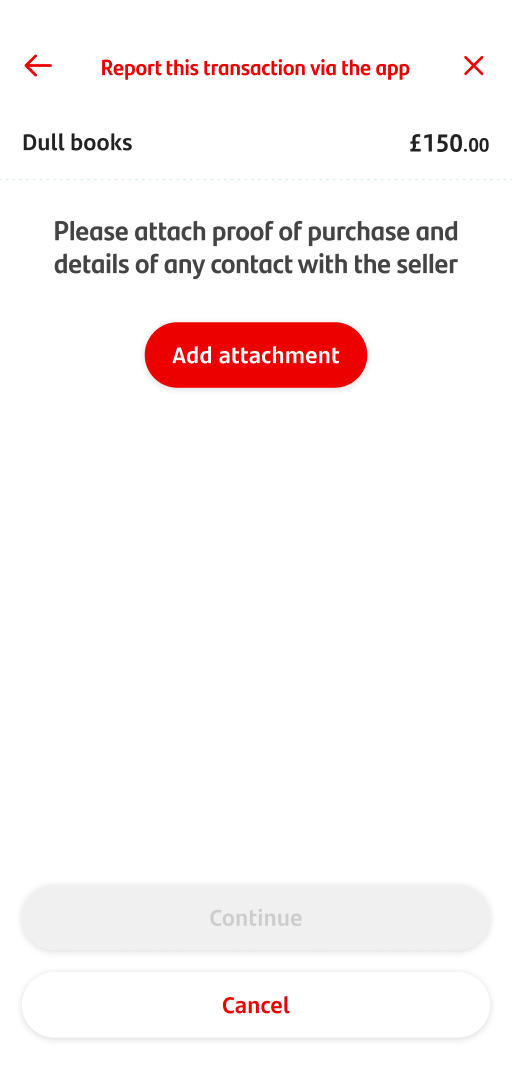
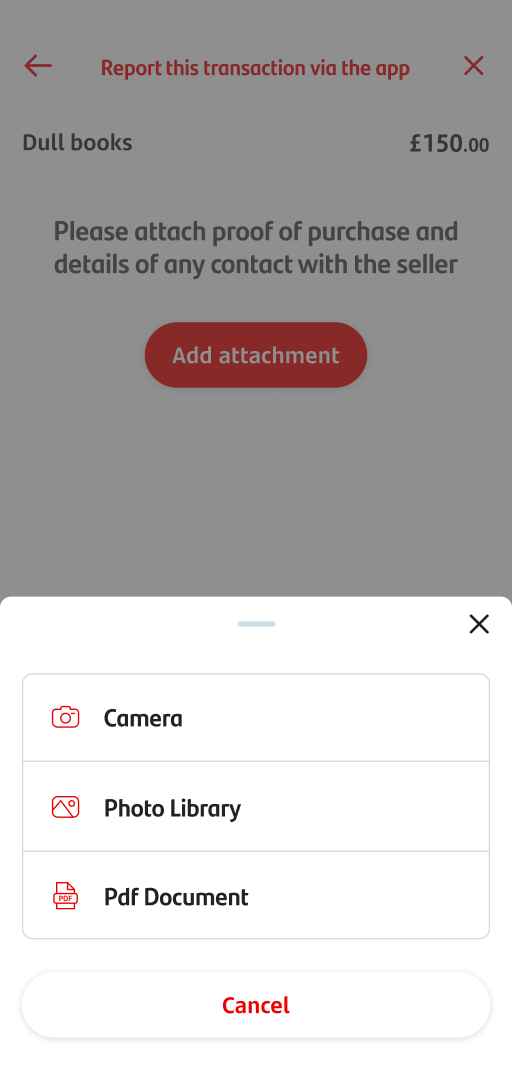
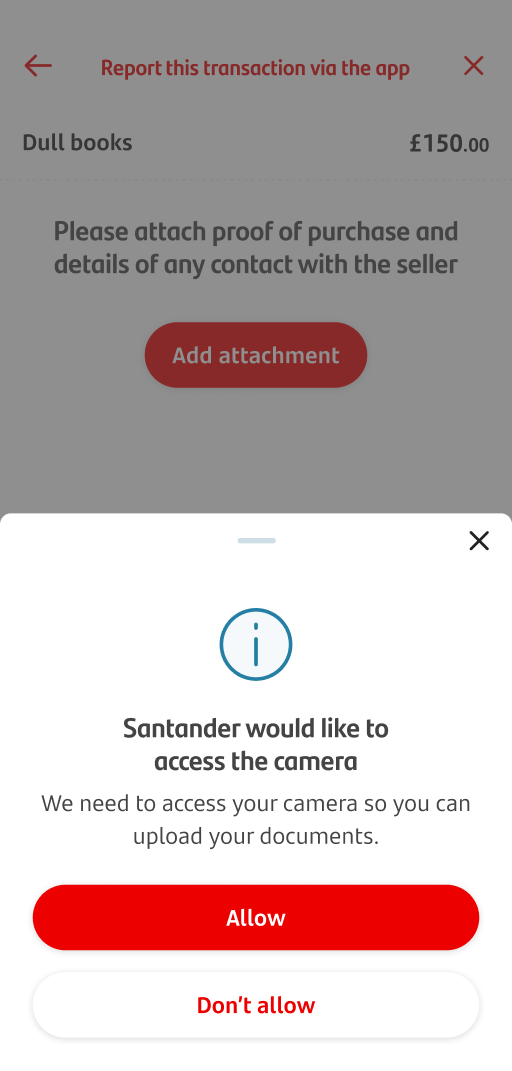
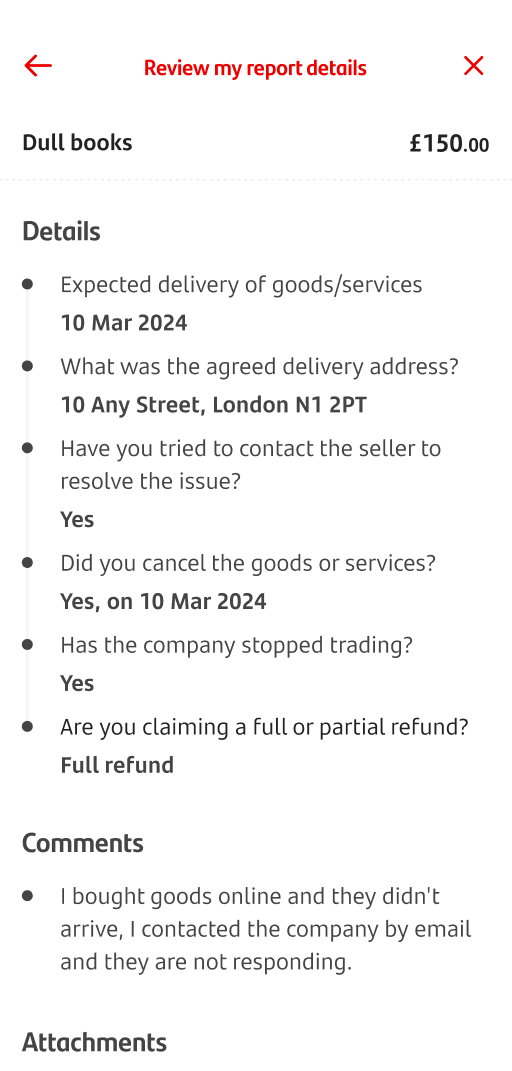



Raising and tracking disputes
If you didn't get an item or service that you paid for using your Santander card, you can report this to us using the Mobile Banking app and we’ll try to help you get your money back.
If the company didn’t indicate a delivery date, please allow 15 days from the date of purchase. Claims should be raised within 120 days of the date you expected your goods or services to arrive.
Choose your account, then tap on the card transaction that you want to dispute.
You won’t be able to raise a claim while a transaction is pending.
You can also raise a dispute for cash machine withdrawals.
This screen will show you some extra information about your transaction if there is any. To start your claim, tap ‘Help with this transaction’.
If you’re reporting a cash machine withdrawal because you didn’t get the right amount of money, tap ‘Help with this transaction’, then choose ‘I didn’t get some or all of my money’. You can then tell us the amount you didn’t get plus any extra details about your claim. Then, tap ‘Send my transaction dispute’.
Tap ‘I didn’t receive the goods or services I paid for’.
If you don’t recognise a transaction and think it could be fraud, tap ‘I don’t recognise this transaction’.
Or, if you think you’ve been scammed, tap ‘I think I’ve been scammed’.
Before you continue, we’ll ask you to check a few things. You’ll also need to upload your supporting documents before you submit your claim.
If you need to report card fraud, go back and change your selection to 'I don't recognise this transaction’.
Or, if you think you’ve been scammed, tap ‘I think I’ve been scammed’.
Next, we’ll ask you a few questions about your claim. Once you’re done, tap ‘Report this transaction’.
We’ll check that you’ve tried to contact the seller first. They may be able to help or find another way to resolve your claim.
If they’re not able to help, you can include details of this on the next screen.
Please use the examples shown as a reference. These will help you to give as much detail as you can about the goods or services ordered and not received.
Type your description in the ‘My detailed description’ space.
Upload any documents you have that tell us more about your transaction. This could include receipts, bank statements, and correspondence with the company.
Choose the type of document you’ll be adding. You could take a picture of your document while in the app, upload a photo you took earlier, or upload a PDF.
If you’re taking a photo while in the app, you’ll need to allow access to your camera so you can add your documents.
Once you’ve added all your documents, we’ll show you a summary of your claim. If you’re happy with everything, tap ‘Send my transaction dispute’.
We’ll confirm that your claim has been sent to us. We’ll also show you where you can track the progress of your claim.
Once you've reported a card transaction to us, you'll see the latest information about your claim here.
Visit our ‘Help centre’ and tap ‘Help with your card transactions’. Then, tap ‘Track a dispute’.
You’ll see the transactions that you’ve reported and the current status for each of them.
Tap on the dispute to find out what’s happening with your claim.