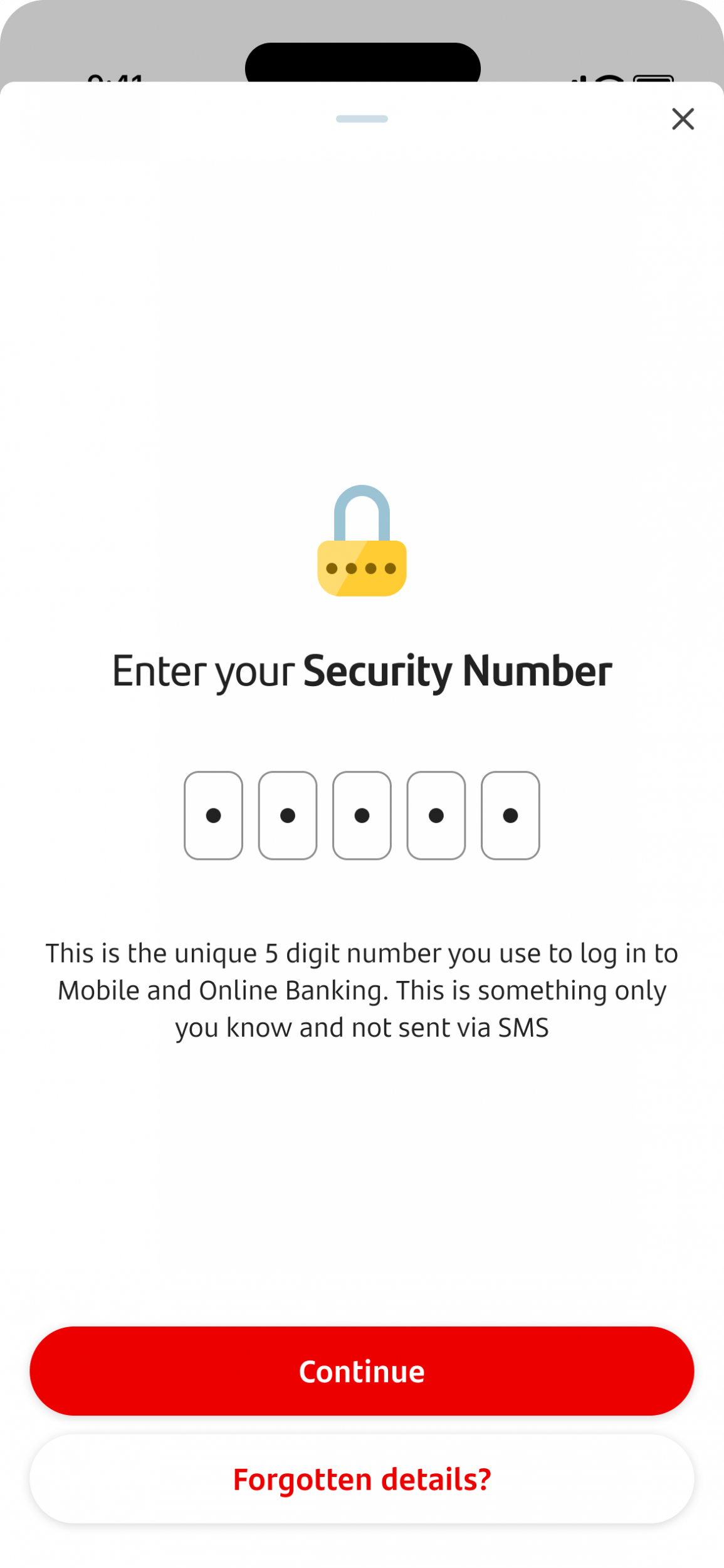
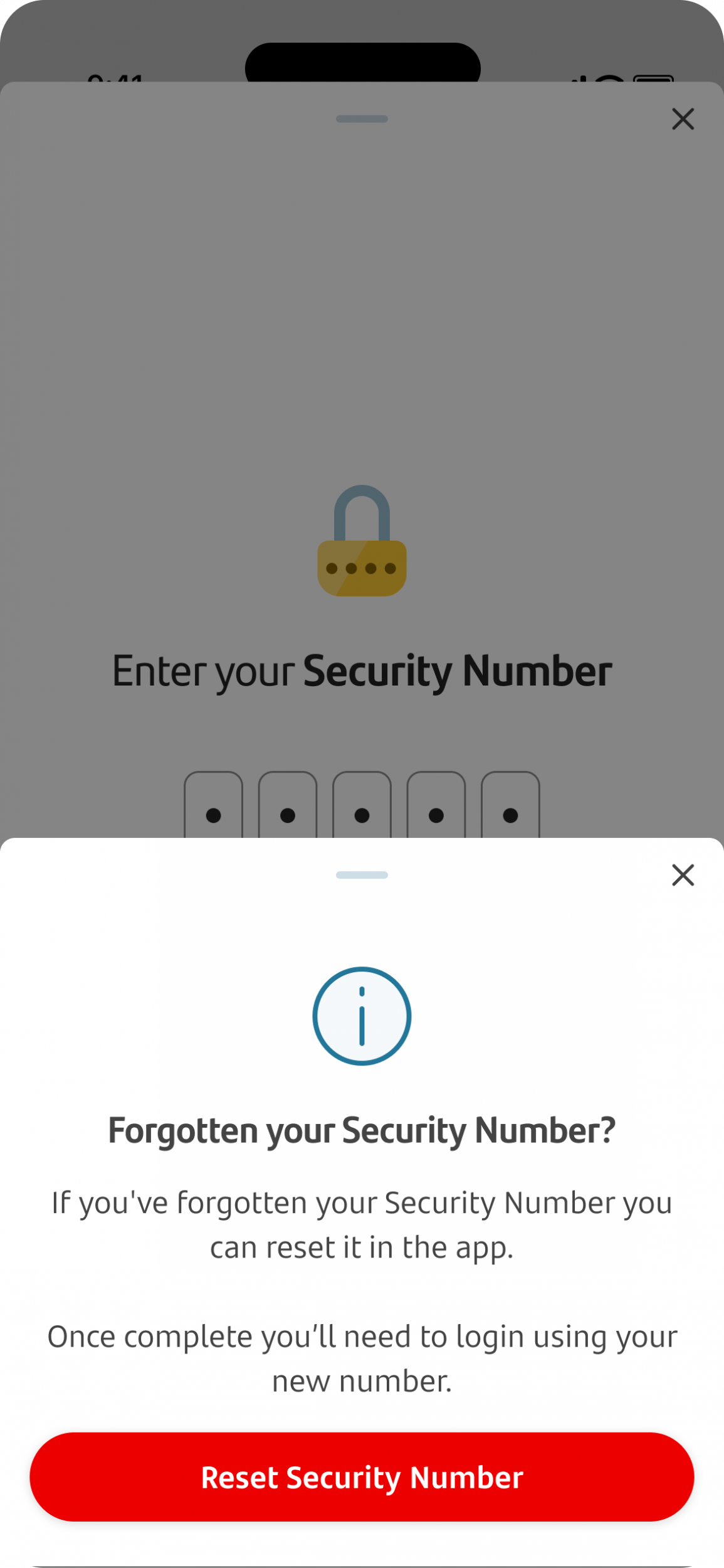


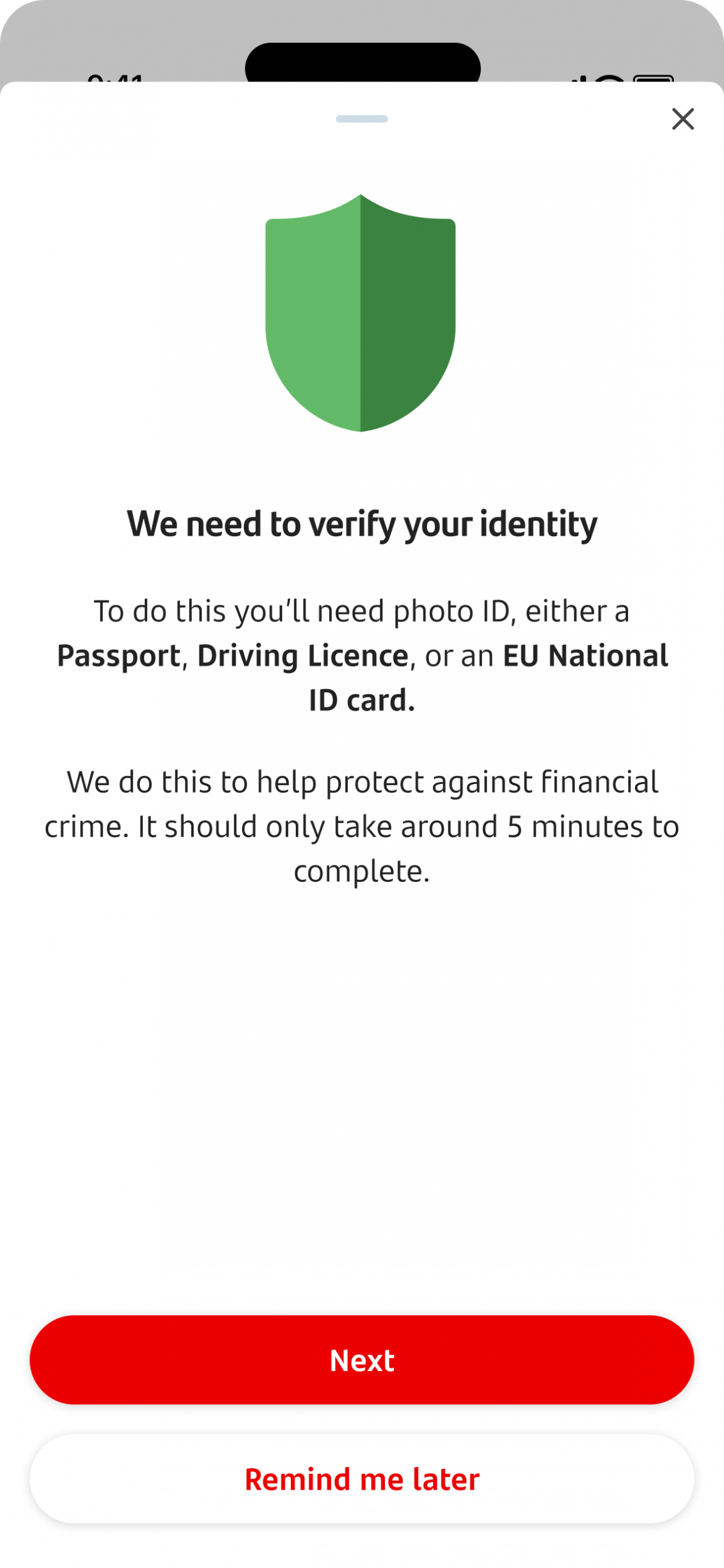
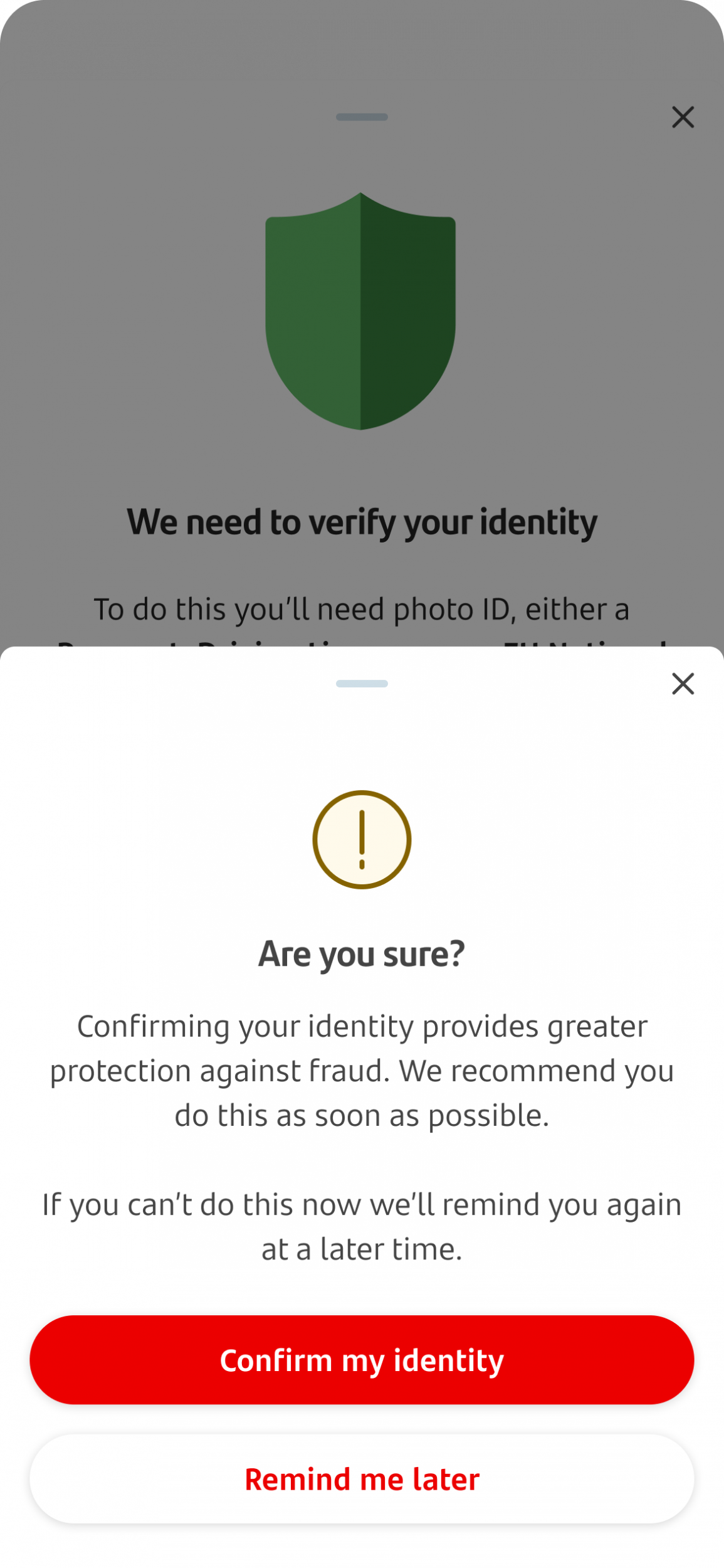


Reset your details
If you can't remember your Security Number, you can tap 'Forgotten details?’.
Then, tap 'Reset Security Number'.
You can reset your Security Number in the app after completing some security checks.
Once you have checked your details and everything is correct, tap on 'Confirm details and continue'. If you need to update your details, tap on 'Update your details?'.
You'll be asked to confirm your identity using your passport or another form of photo ID. You can tap ‘Next’ to do this. If you’re unable to do this, you can tap 'Remind me later’ and we’ll ask you to do this another time.
If you choose not to use your ID now, we’ll remind you about this later. You can tap ‘Confirm my identity’ to do an ID check, or ‘Remind me later’ to authenticate you in a different way.
After a final security check, you'll then be asked to create a new Security Number. Please keep this safe. You'll need your newly created Security Number to log in, and authorise payments, etc.
You’ll be taken to the mobile app’s log on screen where you’ll enter your new details.