
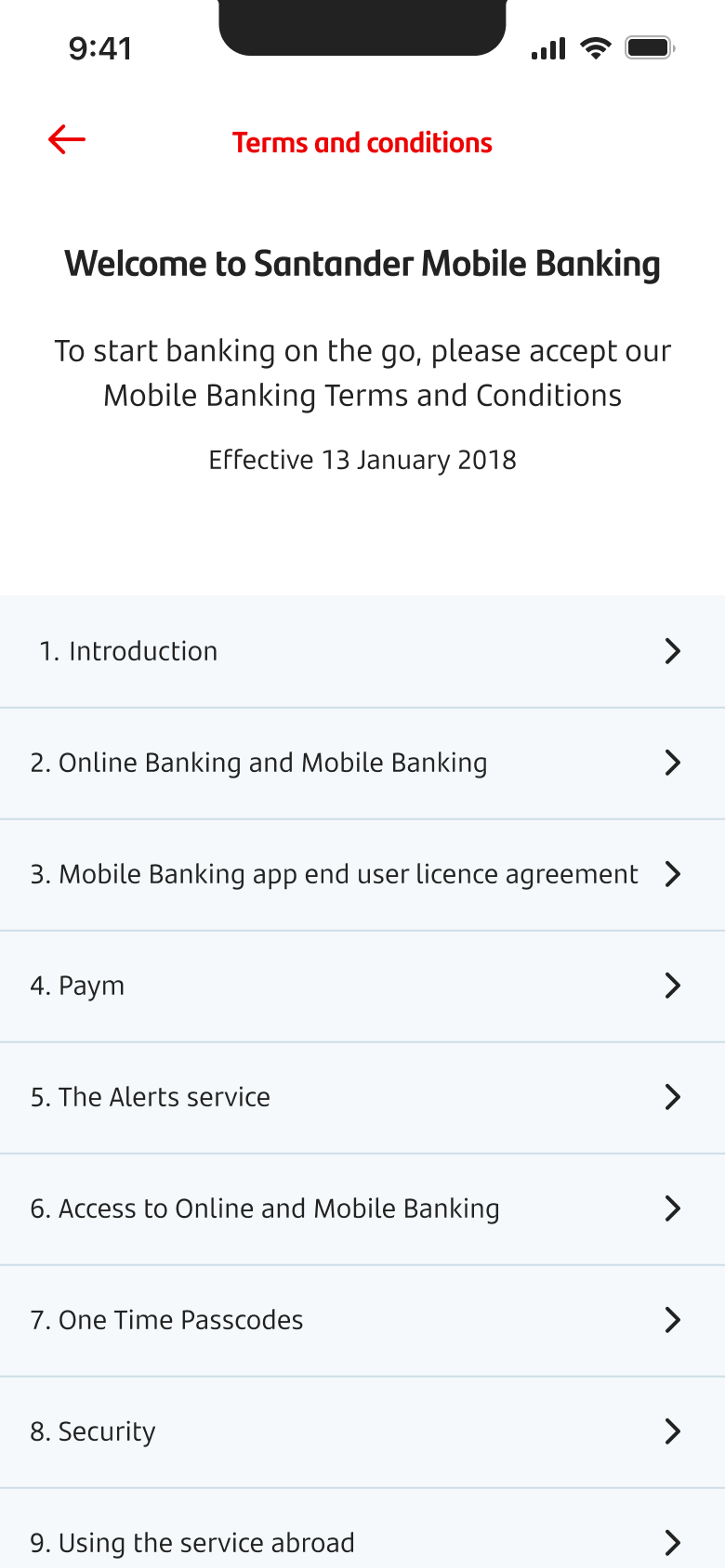
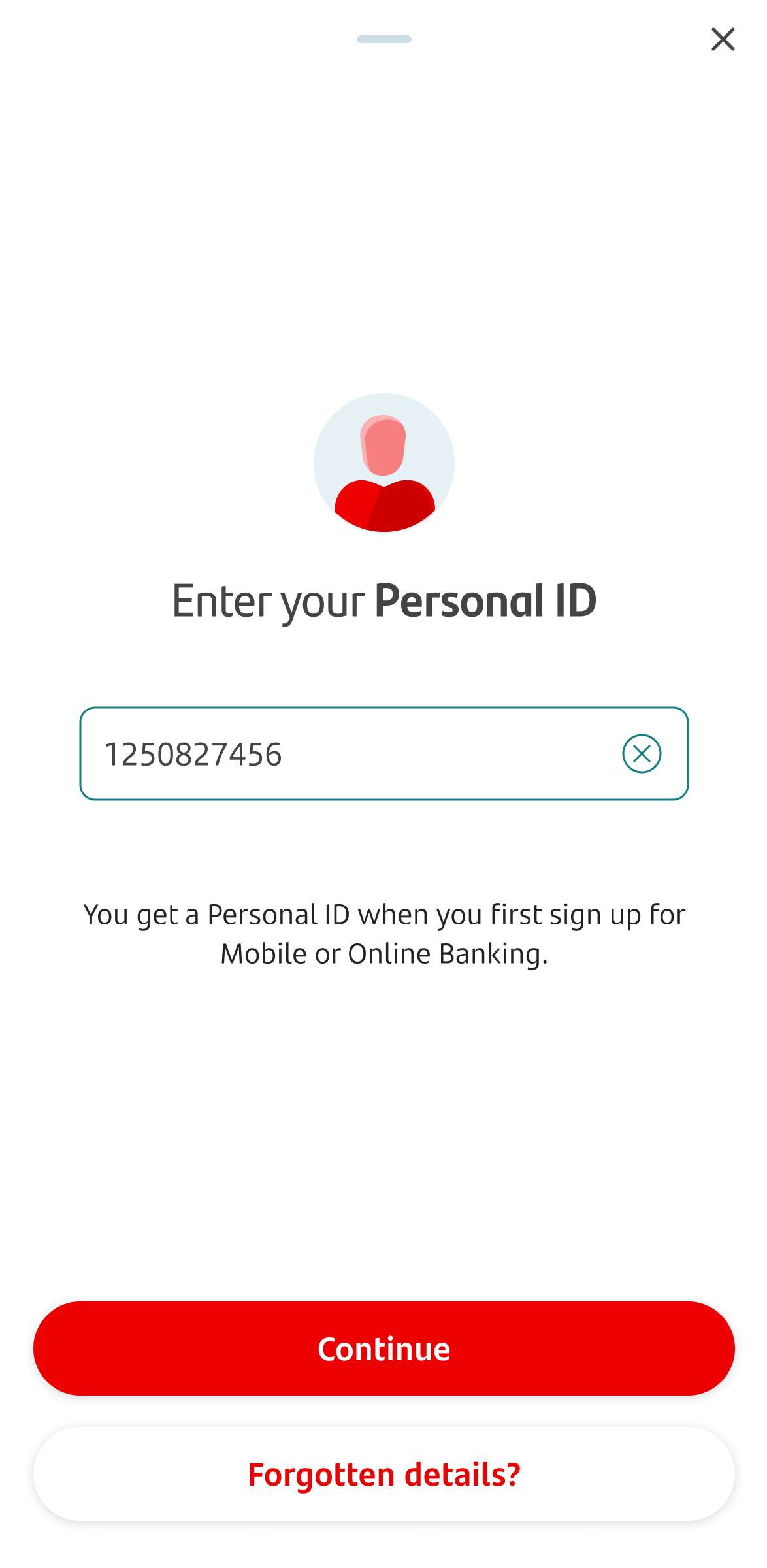
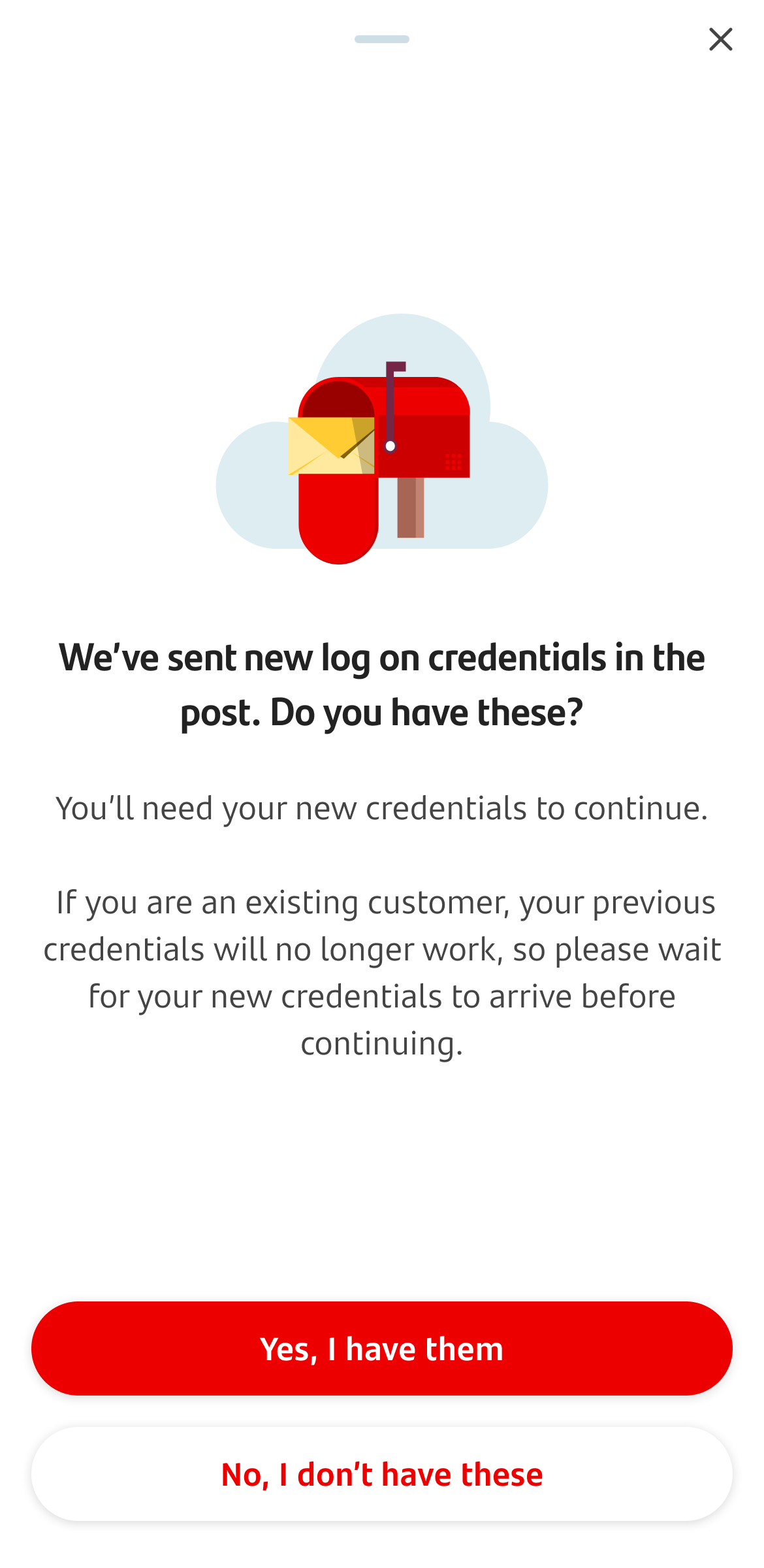

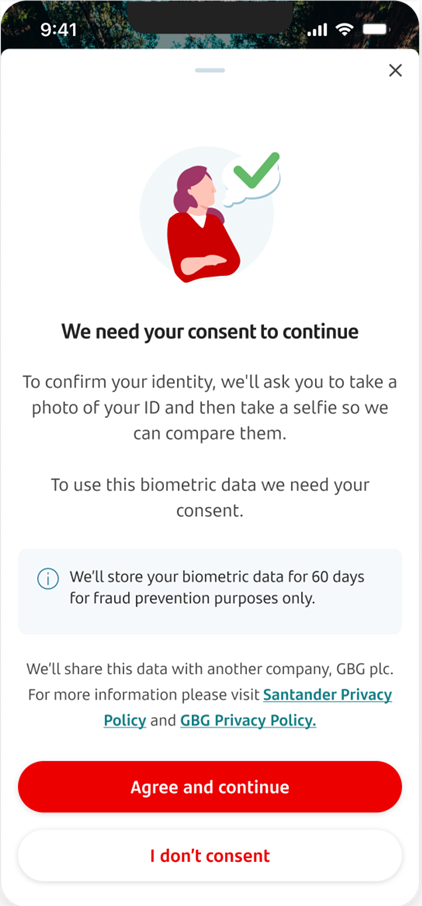
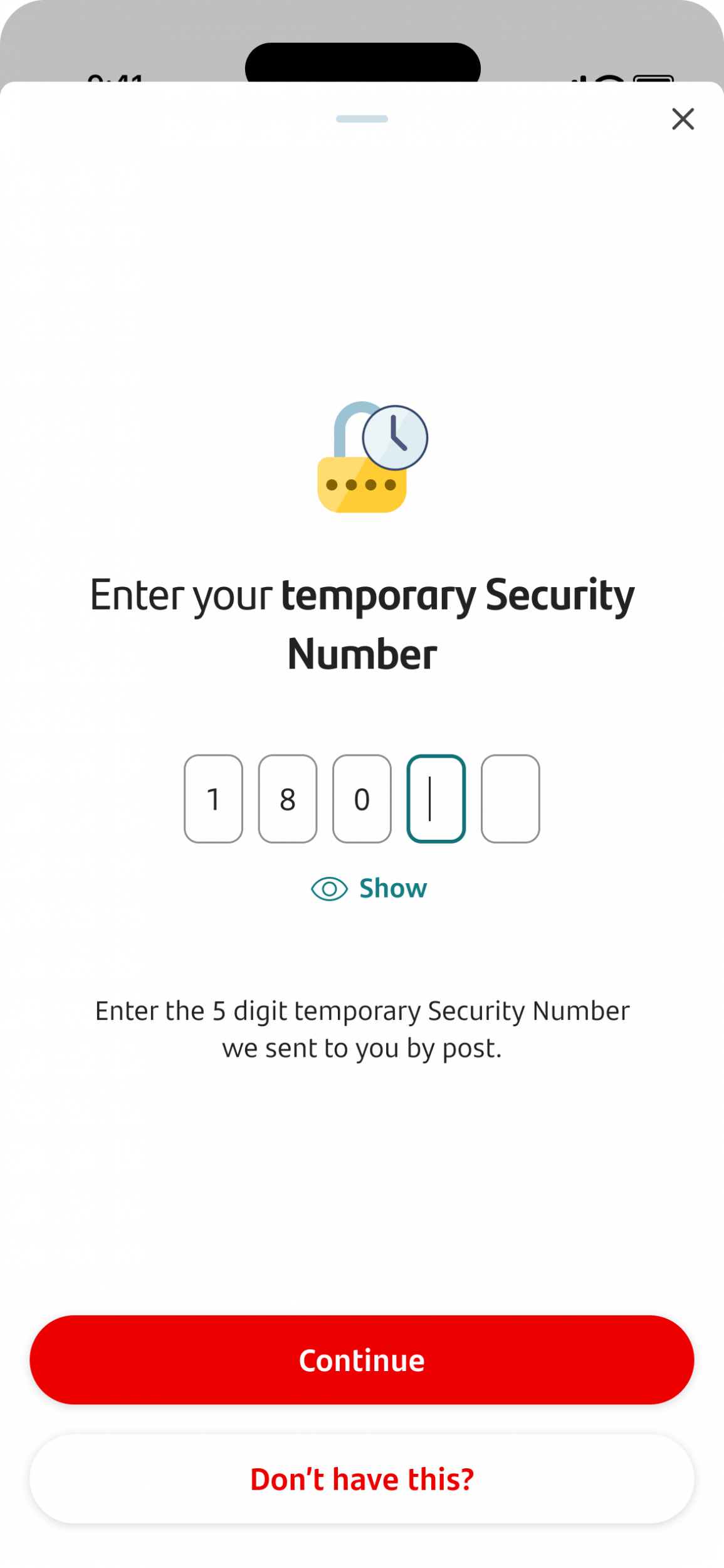

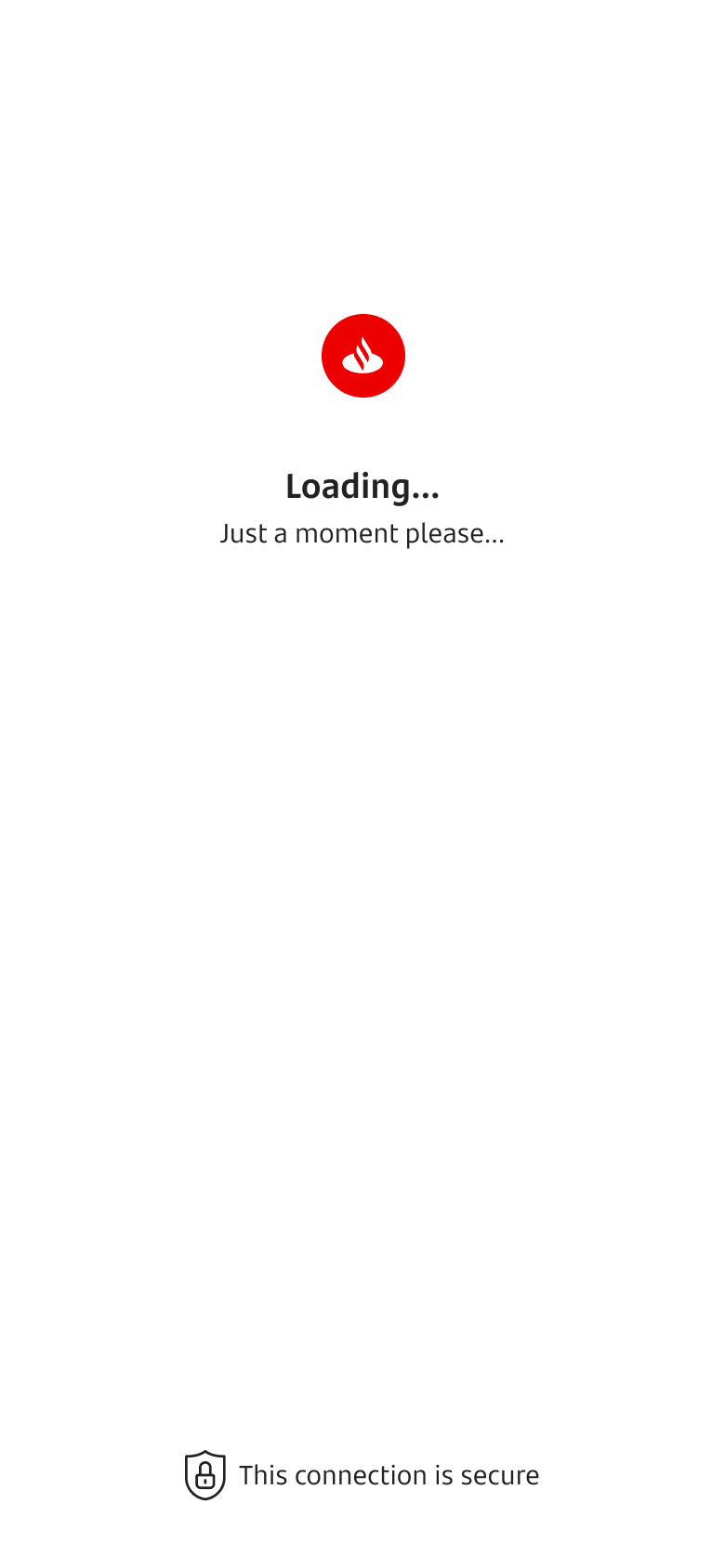
Re-access with new log on details
When you get new log on details you can activate these in the mobile app by tapping ‘Log on’.
You'll be asked to read and accept the terms and conditions to continue.
Then you’ll be asked to enter your Personal ID, which would have been sent to you by post or by email.
Tap the button to confirm you've got your log on credentials. They can take up to 6 working days to arrive.
If it's been longer than 6 working days, please call us.
Once you have checked your details and everything is correct, tap on 'Confirm'. If you need to update your details, tap on 'Update details'.
If you see a message saying your mobile number isn't registered, rather than the confirmation of details screen, you'll need to log on using our website.
You’ll need to use your log on details on Online Banking the first time. After that you’ll be able to use the Mobile Banking app.
You'll be asked to confirm your identity using your passport or another form of photo ID. If you can’t do this right now, we’ll authenticate you using other methods.
You’ll then be asked to enter your temporary Security Number, which would have been sent to you by post.
Next you’ll need to create a new Security Number.
Please keep this safe.
You’ll log in with the new Security Number and authorise payments, etc.
The screen will load and take you through to the mobile app’s home page.