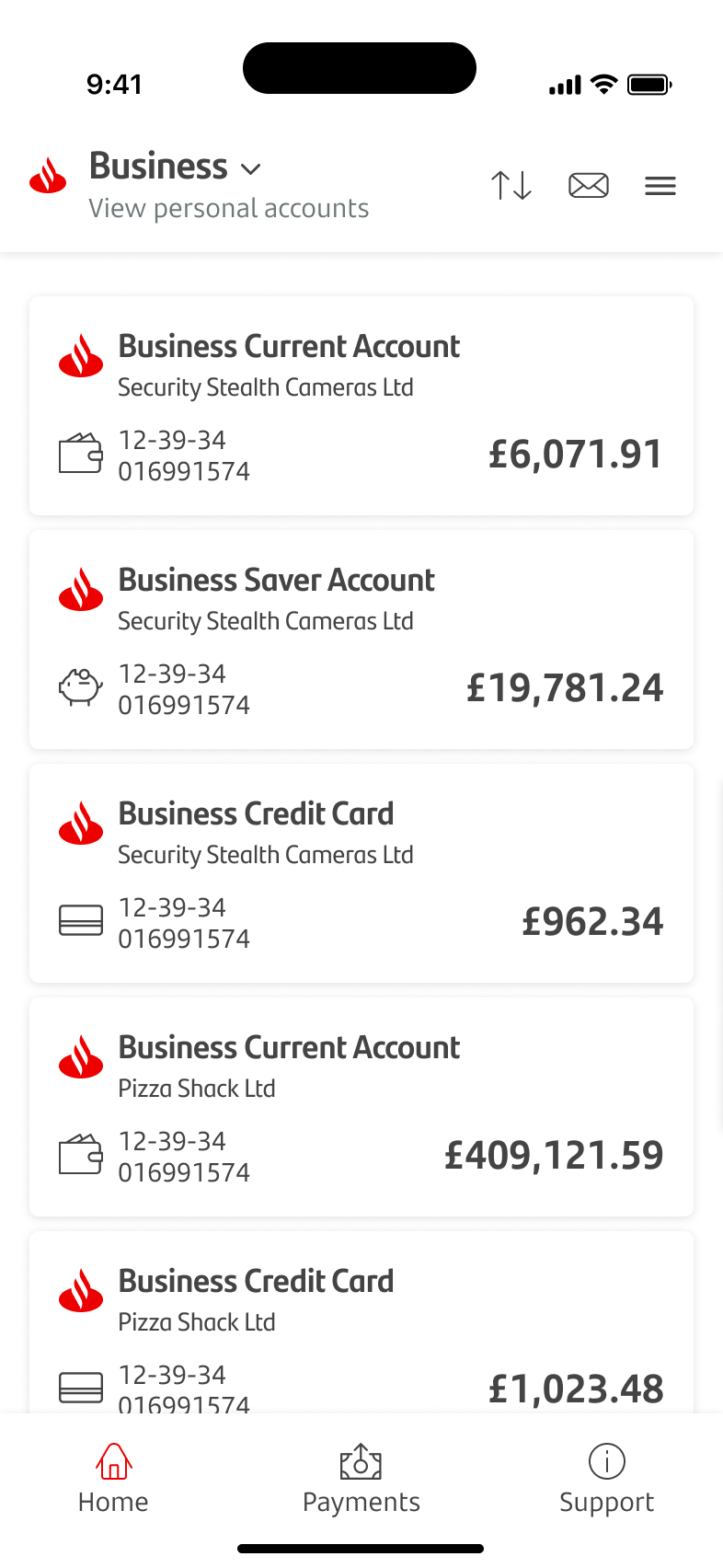
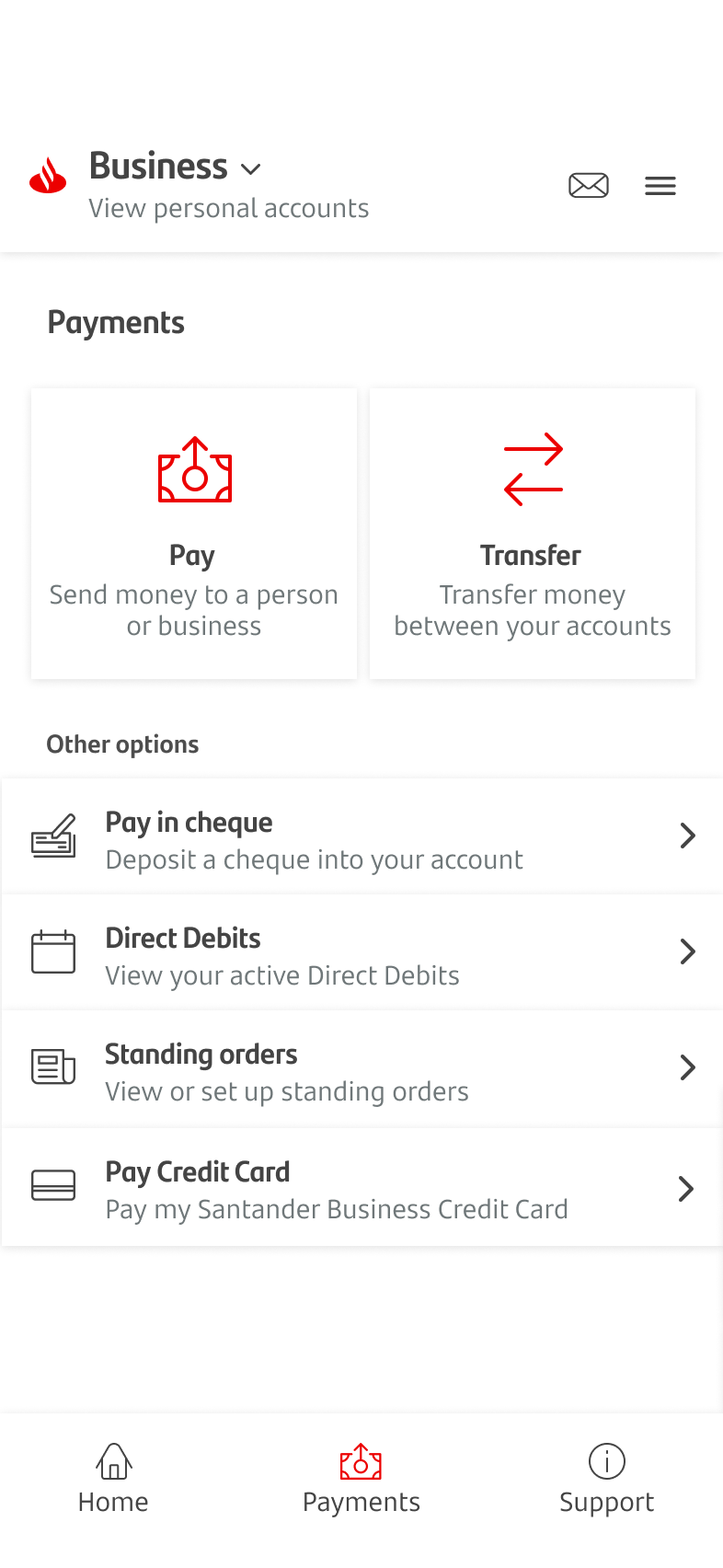
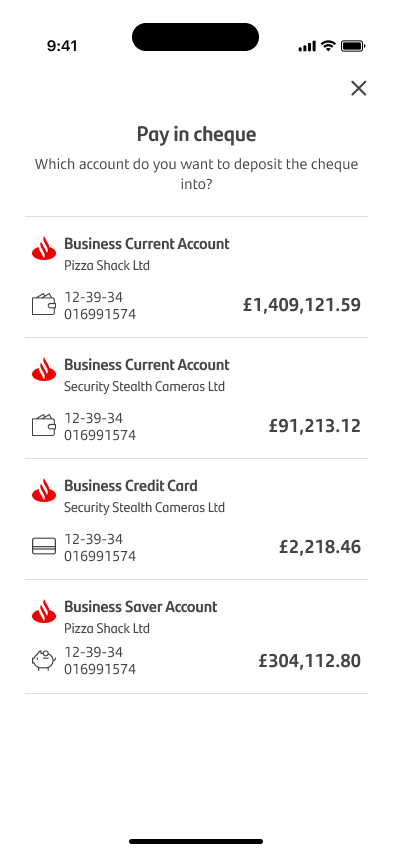
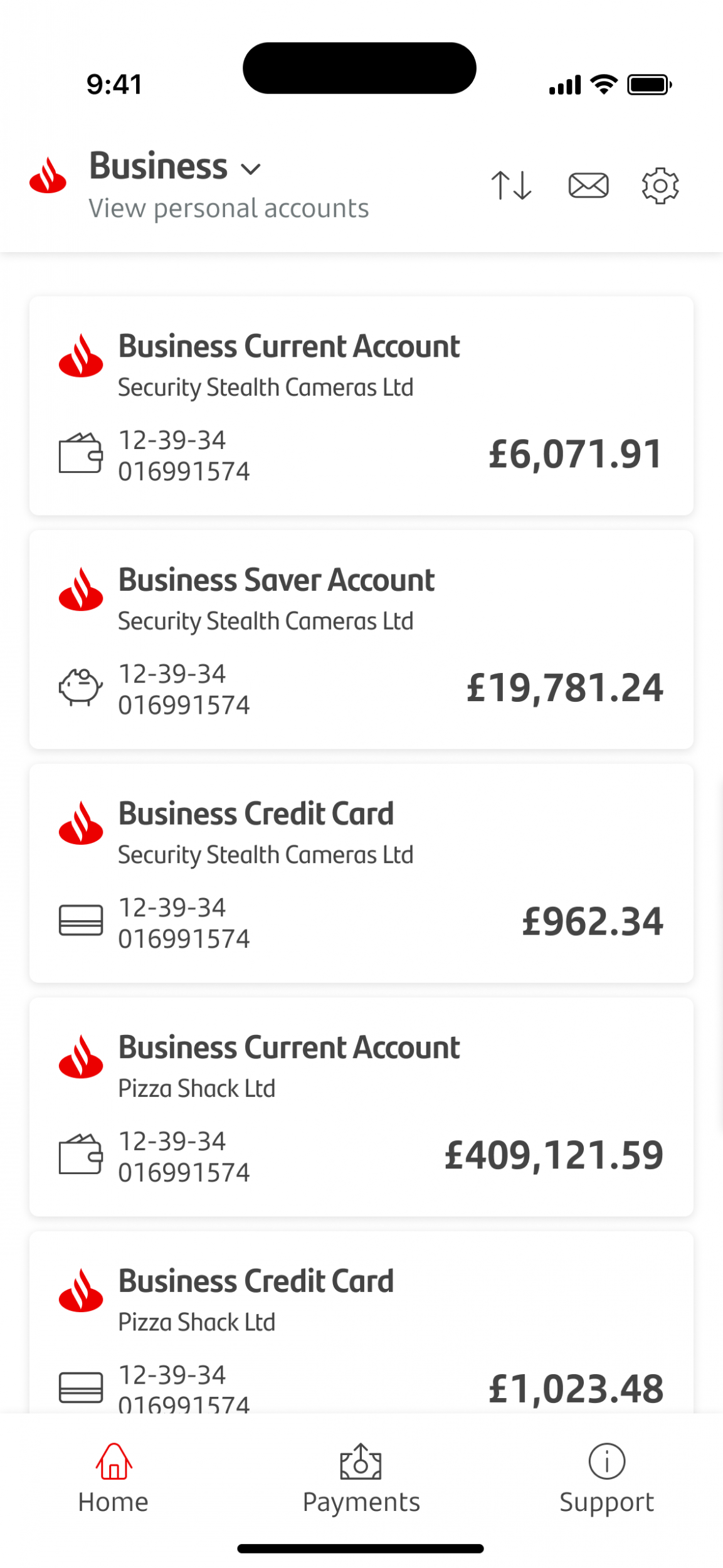
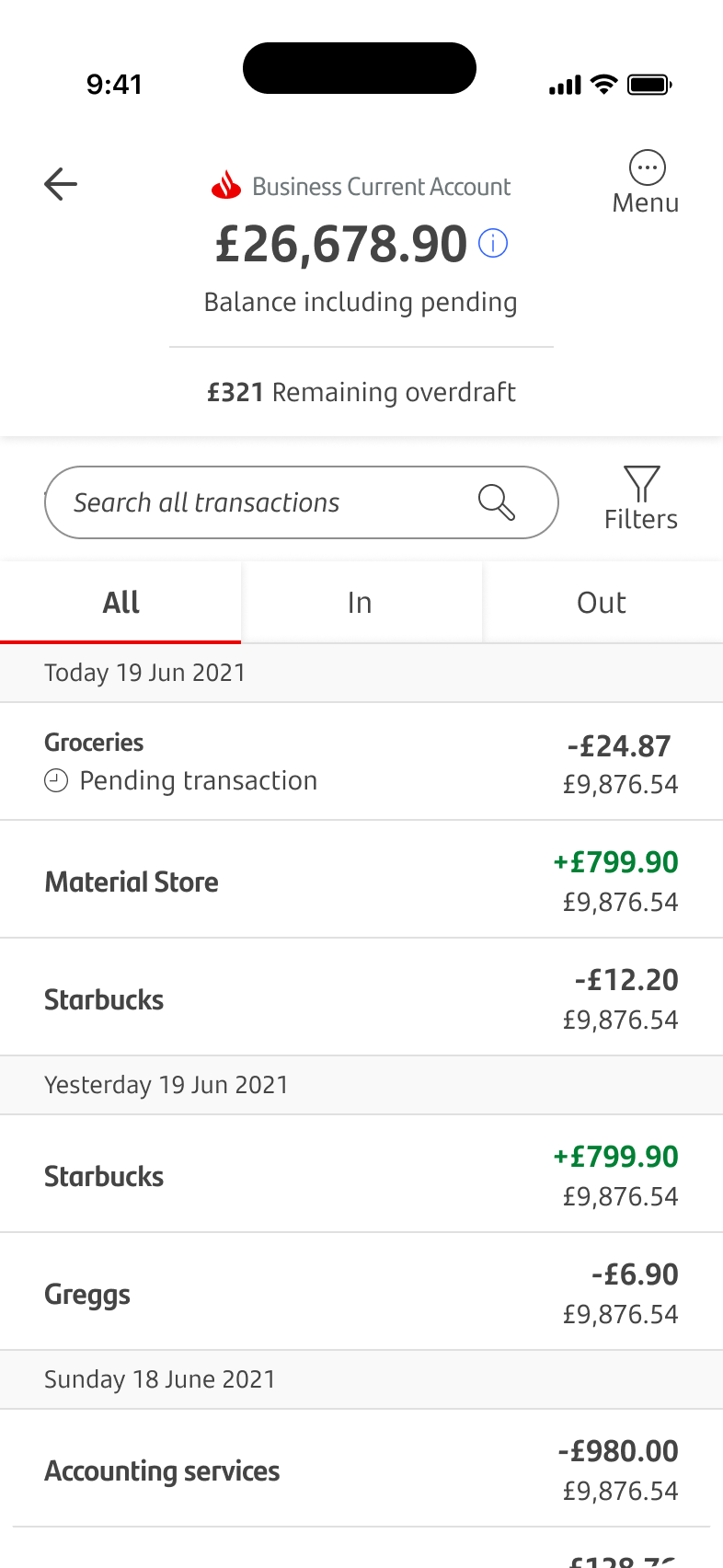
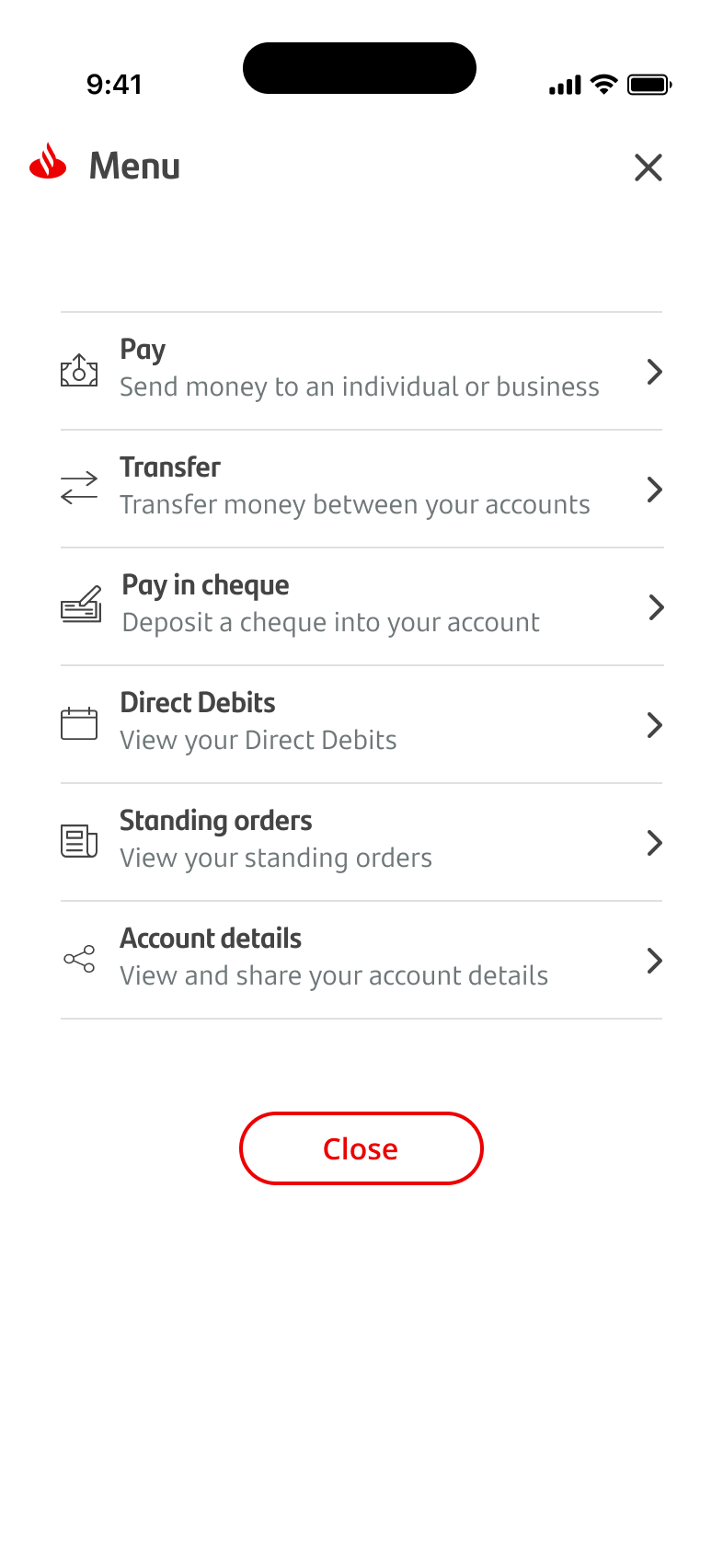
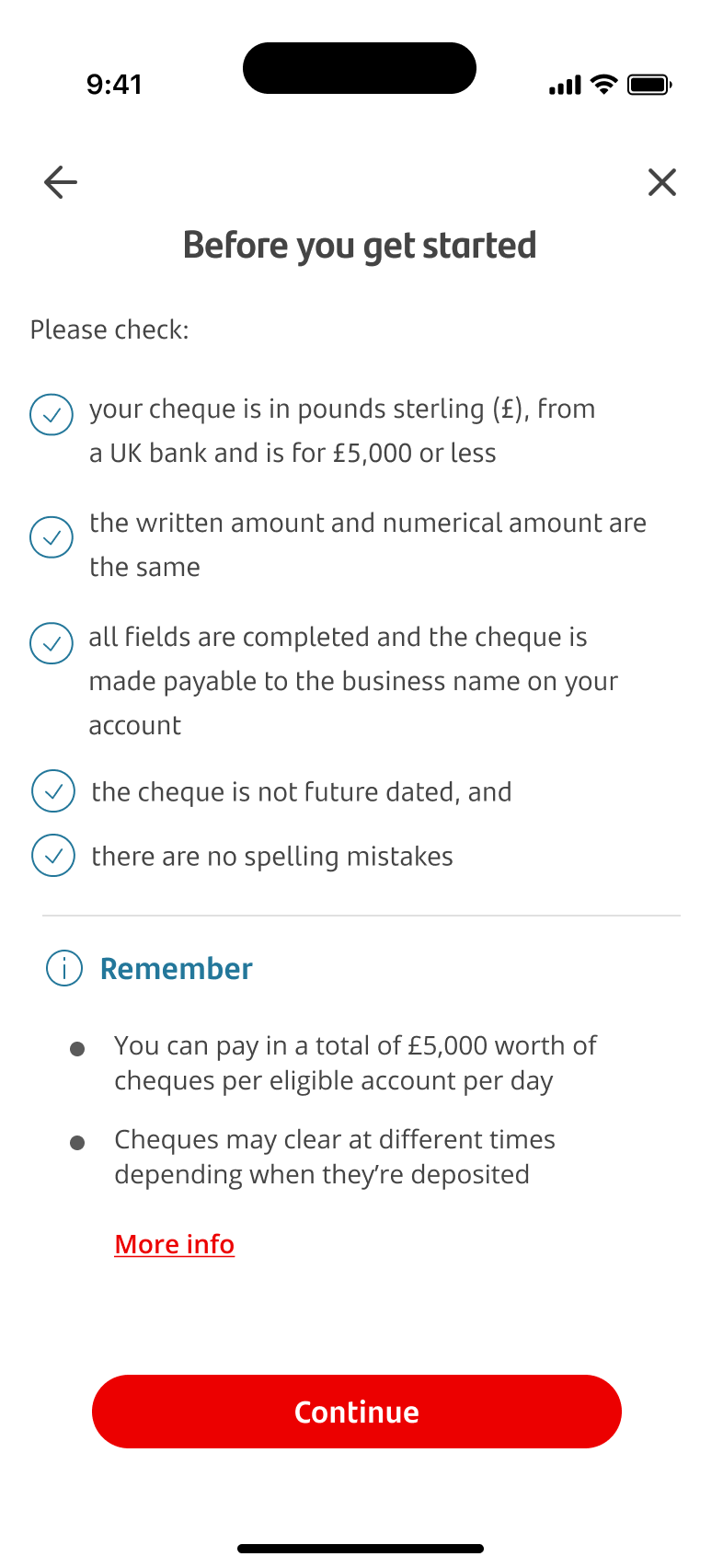
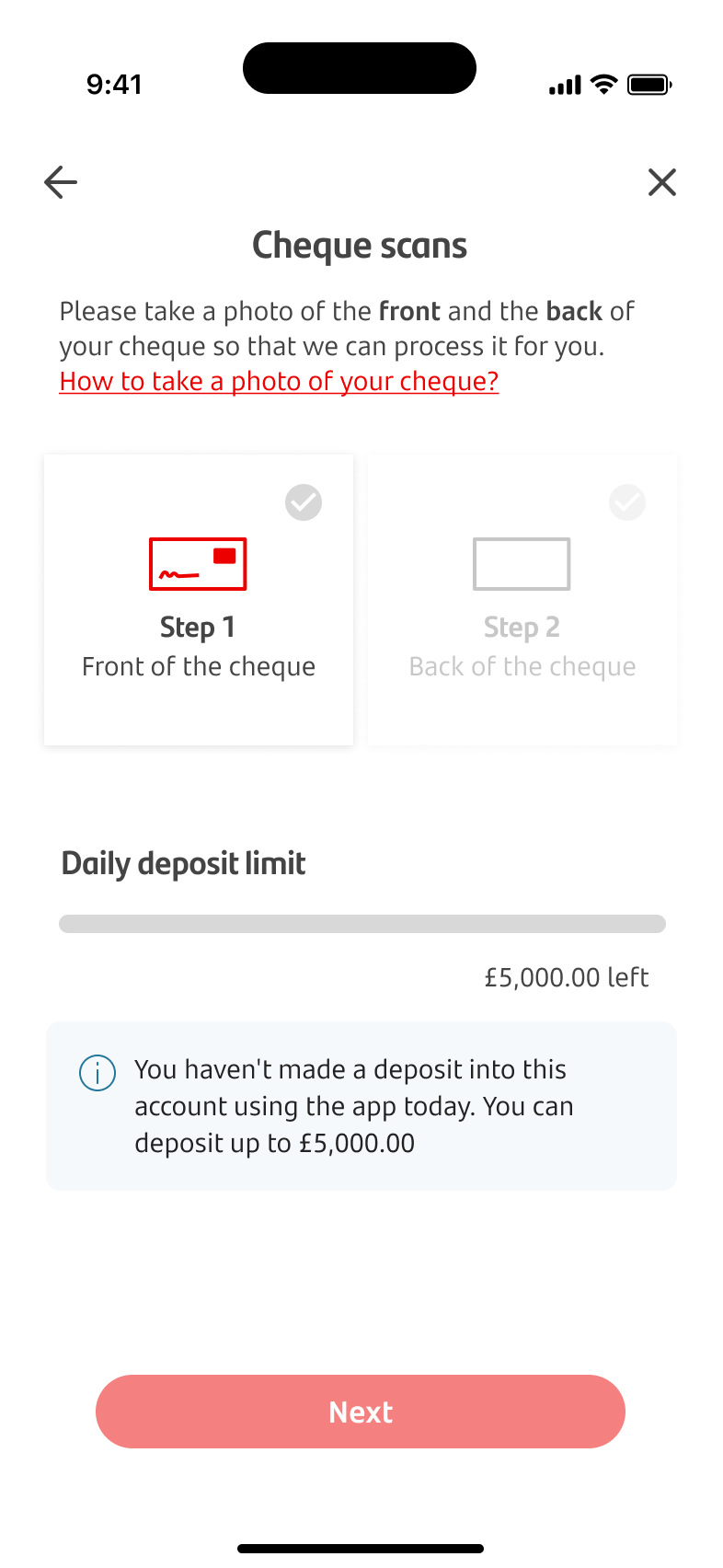


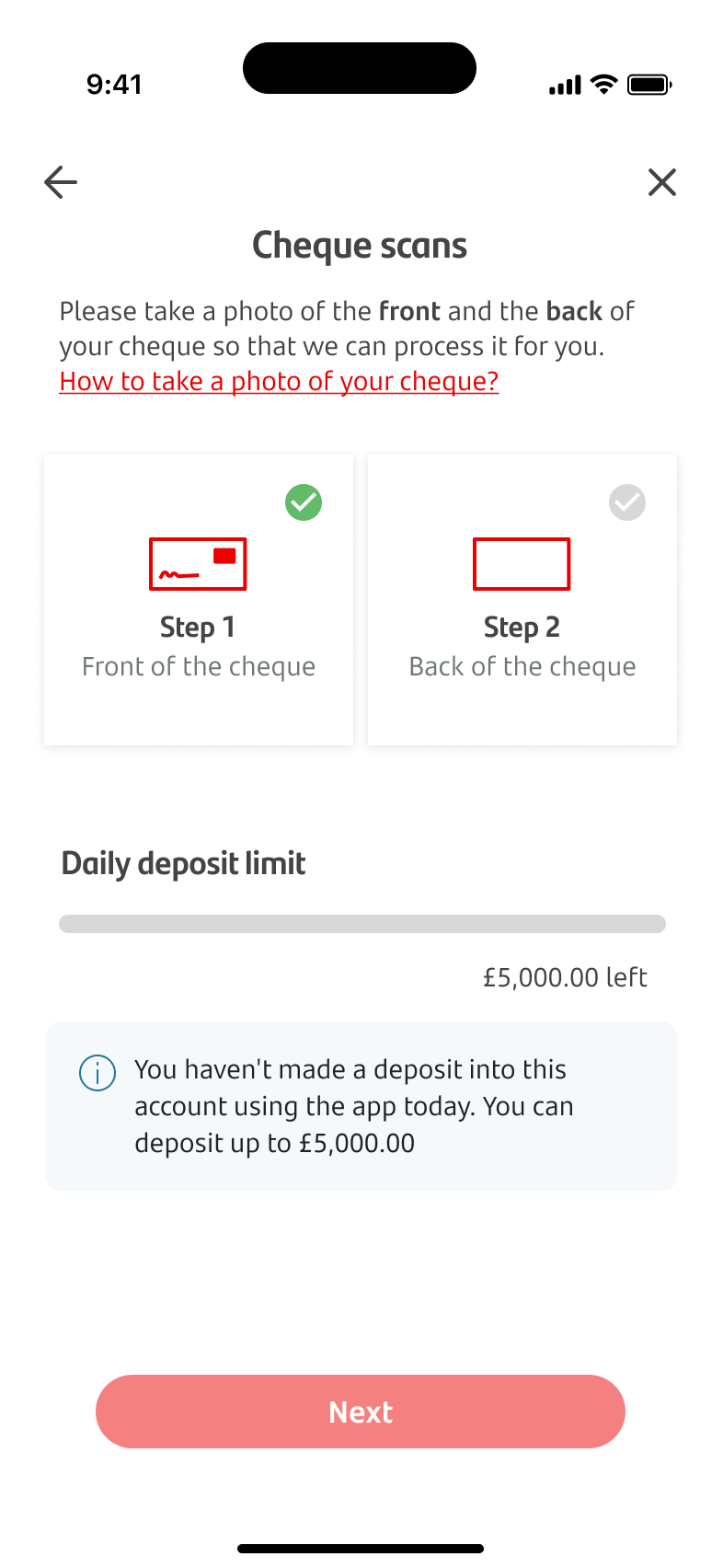
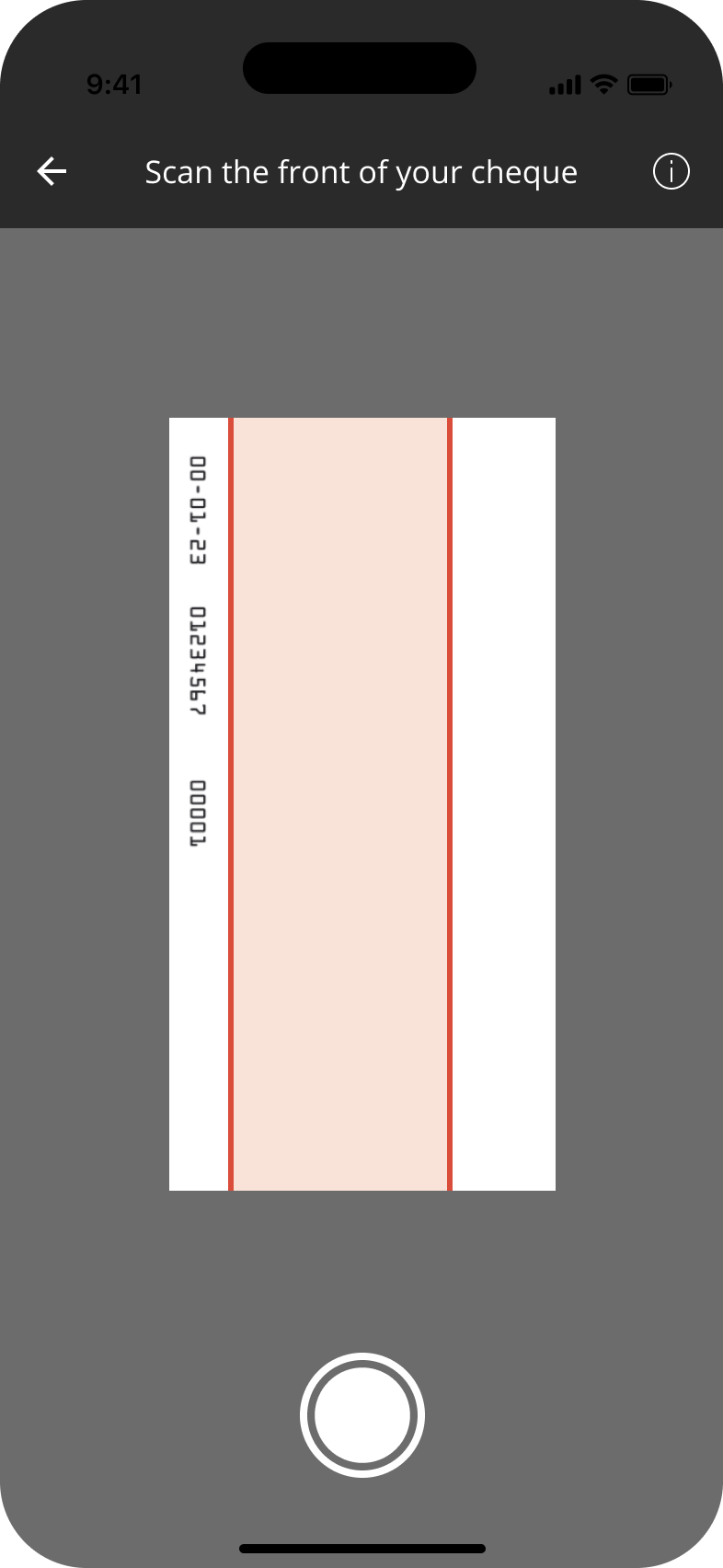
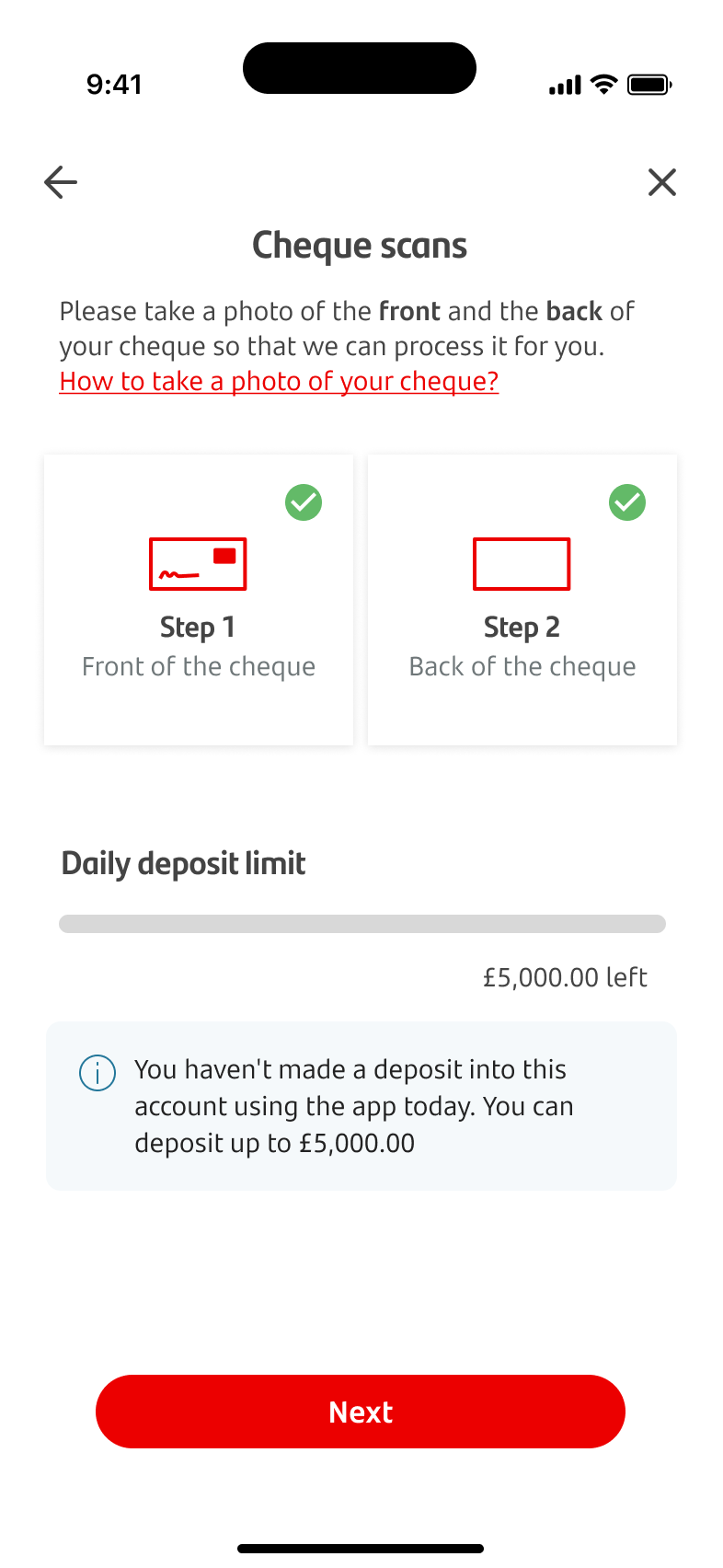
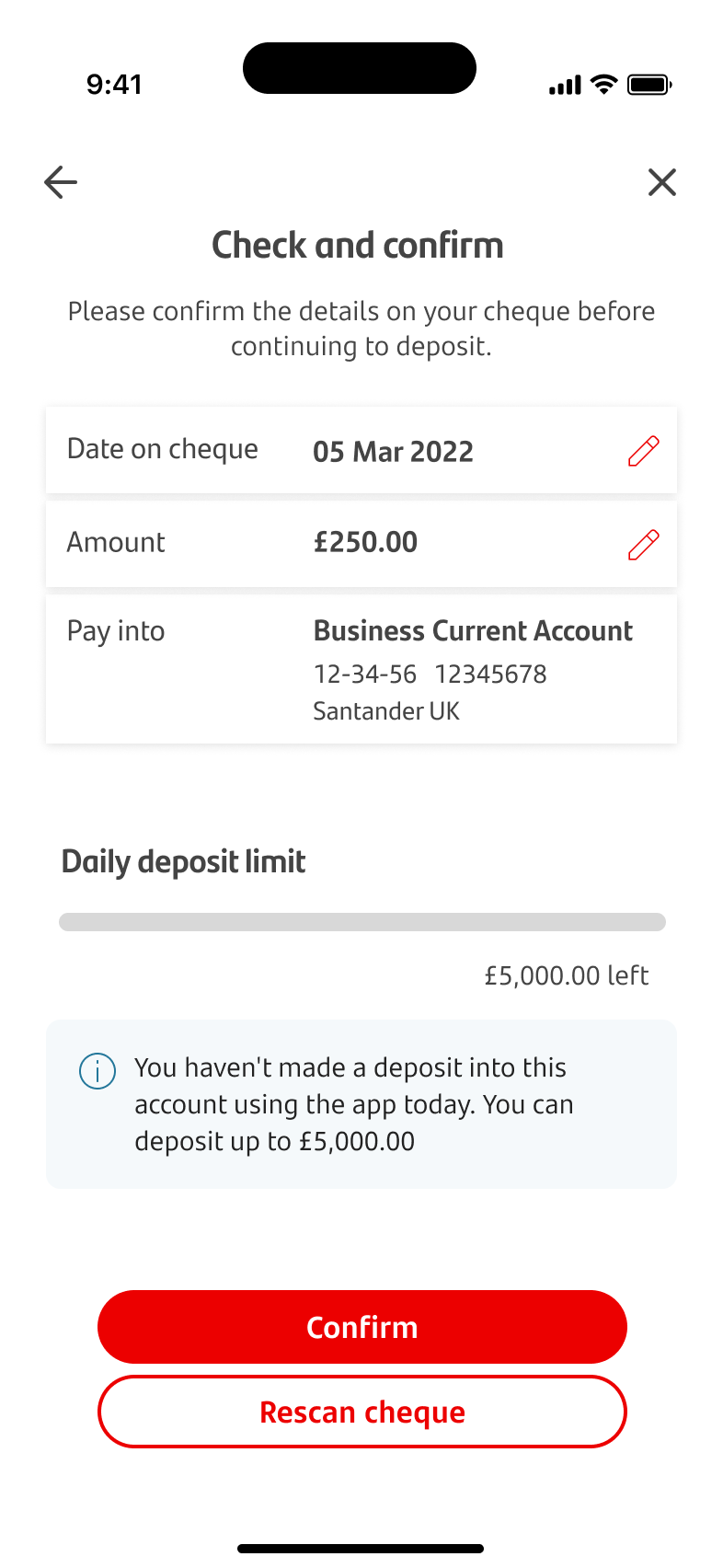
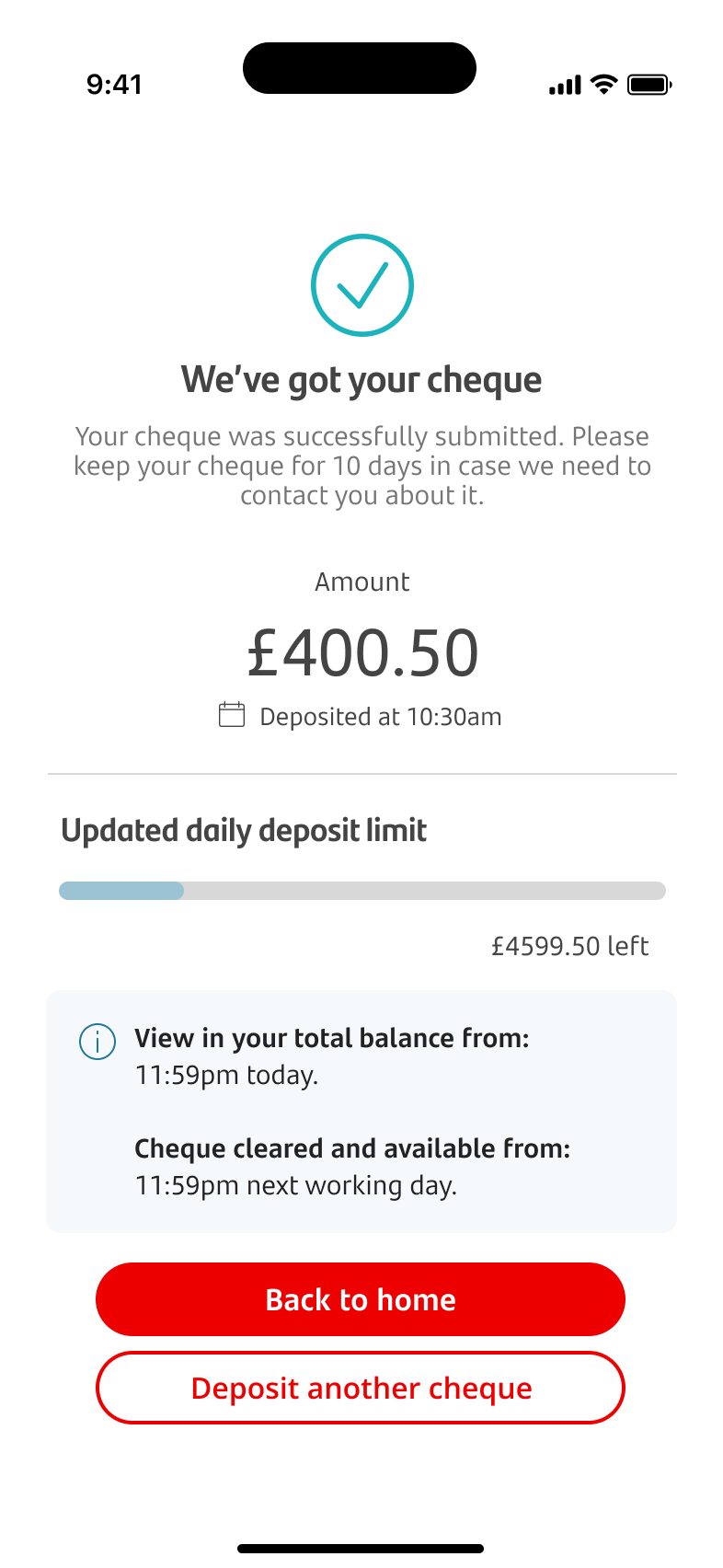
Cheques
There are two ways to pay cheques into your account.
The first way to do this is by selecting ‘Payments’ from the home screen.
Tap ‘Pay in cheque’.
Choose the account you want to deposit the cheque in to.
Here’s another way to pay in your cheque using the Business Banking app.
On the home screen, tap the account you want to pay the cheque in to.
From the account transaction screen, tap 'Menu' in the top right-hand corner.
Tap ‘Pay in cheque’.
You’ll then be shown a list of things to check before paying in your cheque. If everything on this list is correct, tap 'Continue'.
Tap ‘Step 1. Front of the cheque’. If the app asks permission to access your phone camera, tap ‘OK’.
The first time you pay in a cheque we’ll show you a three-slide tutorial on how to take the best photo of the cheque. You can replay this by tapping ‘How to take a photo of your cheque’.
You’ll now be able to take a photo of your cheque. The photo will be taken automatically when the image is steady and clear, but you can also take the photo manually.
Here are some tips to use when paying in cheques using the app:
- where possible, use natural light. Artificial lights can make it harder for the photo to be captured
- try to take the photo of your cheque without any shadows
- centre the camera and cheque as much as possible
- use a black surface as a background
- scan only the black surface and the cheque
- stay as still as possible.
Once the front of the cheque is done, tap on ‘Step 2: Back of the cheque’ to take a photo of the back.
The camera will show again. Take a picture to continue.
Once you've taken a photo of both sides of the cheque, tap ‘Next'.
Check the date and amount. If all details are correct, tap ‘Confirm'. If you need to scan the cheque again, tap ‘Rescan cheque’. You can edit the amount and date here if you need to.
The money will be paid into the account once we do some final checks. If you’d like to scan another cheque, tap ‘Deposit another cheque’.
On screen, you'll be able to see your remaining daily limit for depositing cheques, and details of when your cheque's money will be available to you.
Please keep your cheque for 10 days in case we need to contact you about it.