Security devices
Welcome to a more secure online banking experience. To get started please choose your security device.
Your make/model number can be found on the back of your device.
Digipass 275 - Overview
Our security device is easy to use and provides additional protection when transacting online. To find more information on setting up and using your security device, as well as troubleshooting please select the relevant tabs above. You'll also find the answers to some frequently asked questions.
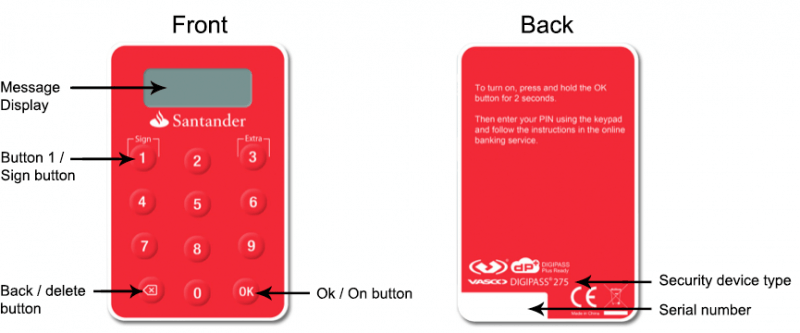
If you have any questions about using the Security Device, please call our dedicated support team on 0800 085 1580.
We're available Monday to Friday 8am to 6pm and Saturday 8am to 2pm. For information on call charges please see call charge information.
Digipass 310 - Overview
Our security device is easy to use and provides additional protection when transacting online. To find more information on setting up and using your security device, as well as troubleshooting please select the relevant tabs above. You'll also find the answers to some frequently asked questions.
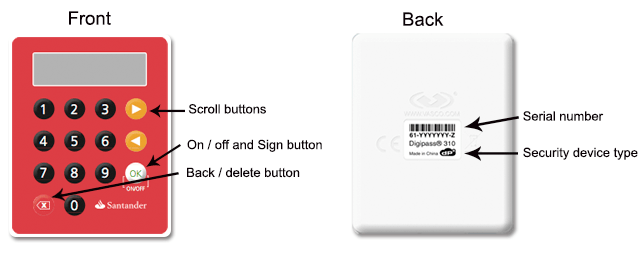
If you have any questions about using the Security Device, please call our dedicated support team on 0800 085 1580.
We're available Monday to Friday 8am to 6pm and Saturday 8am to 2pm. For information on call charges please see call charge information.
Digipass 301 - Overview
Our security device is easy to use and provides additional protection when transacting online. To find more information on setting up and using your security device, as well as troubleshooting please select the relevant tabs above. You'll also find the answers to some frequently asked questions.

If you have any questions about using the Security Device, please call our dedicated support team on 0800 085 1580.
We're available Monday to Friday 8am to 6pm. For information on call charges please see call charge information.
Getting started
Before you can use your security device you will need to activate it. To activate your security device please follow the instructions below.
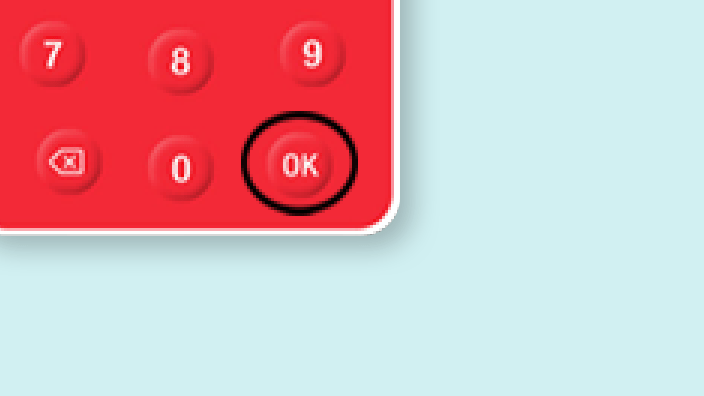
Step 1
Remove the security device from the packaging and hold the 'OK' button for 2 seconds to turn it on.

Step 2
You'll now see a screen titled 'NEW PIN'. Choose and carefully enter a unique PIN, it must be 5 digits long.

Step 3
Once you've entered a PIN, you'll see a screen titled 'PIN CONF'. Enter your PIN again.

Step 4
The screen 'NEW PIN CONF' will flash and then disappear. This means that you’ve successfully confirmed your unique PIN. The 'SELECT' screen will then appear.

Step 5
Your security device is now ready to use. Please remember that the device must only be used by you. So please keep it in a safe place.
Using your device
You will need to use your security device to authorise any payments or administration changes you make online. When the authorisation screen is displayed in Santander Connect you will need to follow the instructions below to authorise the transaction.
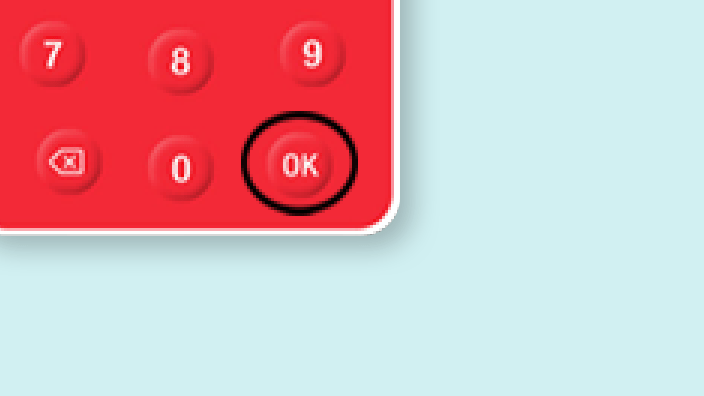
Step 1
Turn on your device by holding down the 'OK' button for 2 seconds.

Step 2
Enter your PIN and then press 'OK' to continue.

Step 3
When you see the 'SELECT' screen, press button 1 (sign) to enter the challenge code shown on the authorisation screen in Santander Connect.

Step 4
Enter this 10 digit challenge authorisation code into your security device and press "OK". You'll now get an 8 digit response code on your security device.

Step 5
Enter this 8 digit response code in the Santander Connect transaction authentication box and press continue. This will authorise your transaction.
Troubleshooting
If you experience problems using your security device online, please use this guide to help you resolve any issues.
FAQs
We have prepared a number of Frequently Asked Questions (FAQs) to help answer any initial queries you may have regarding Santander Connect security device.
For any queries or support, please call our Online Banking Helpdesk on 0800 085 0937













