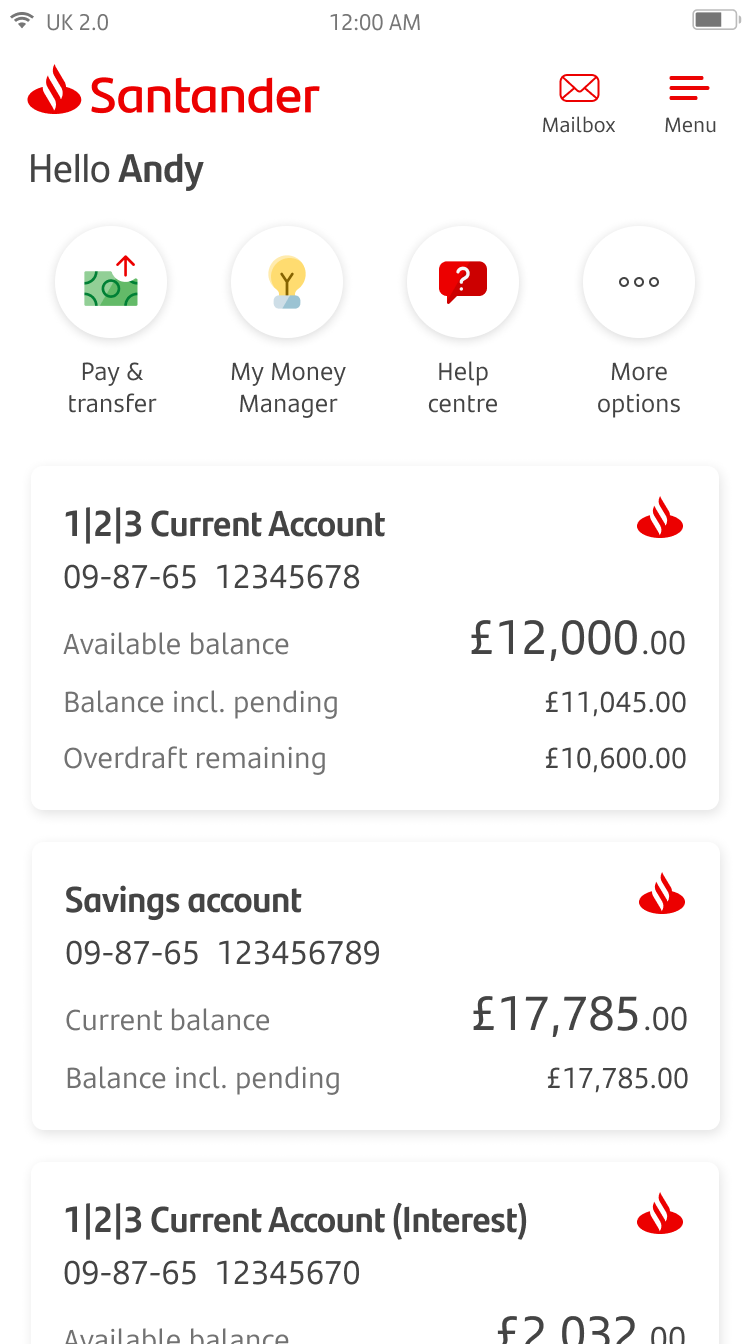
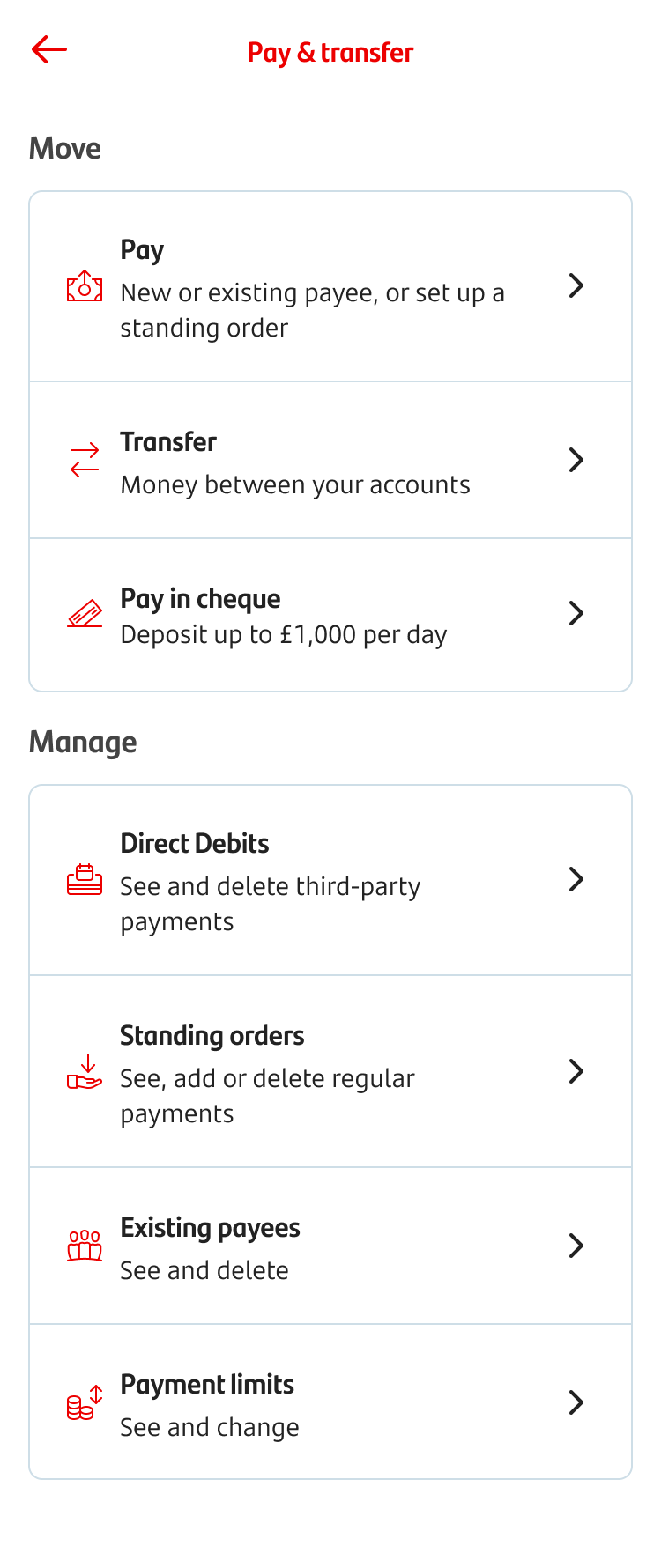
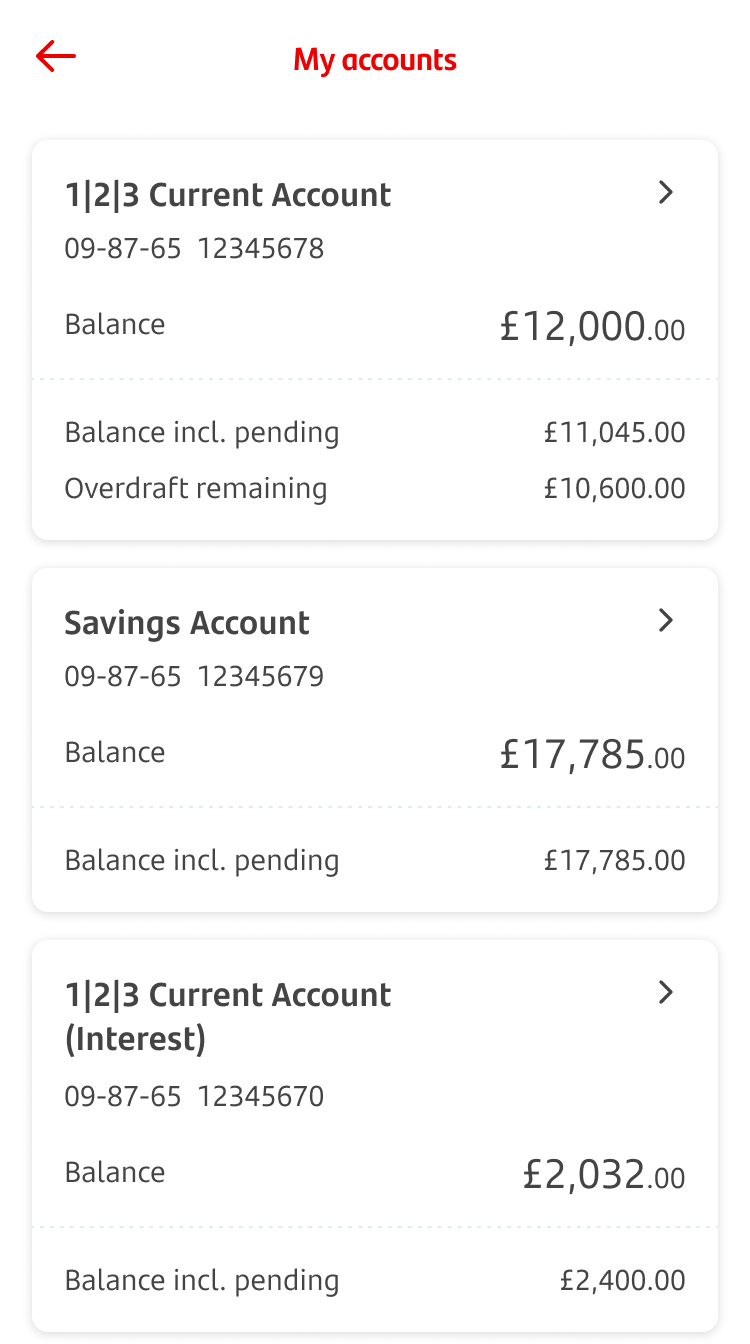

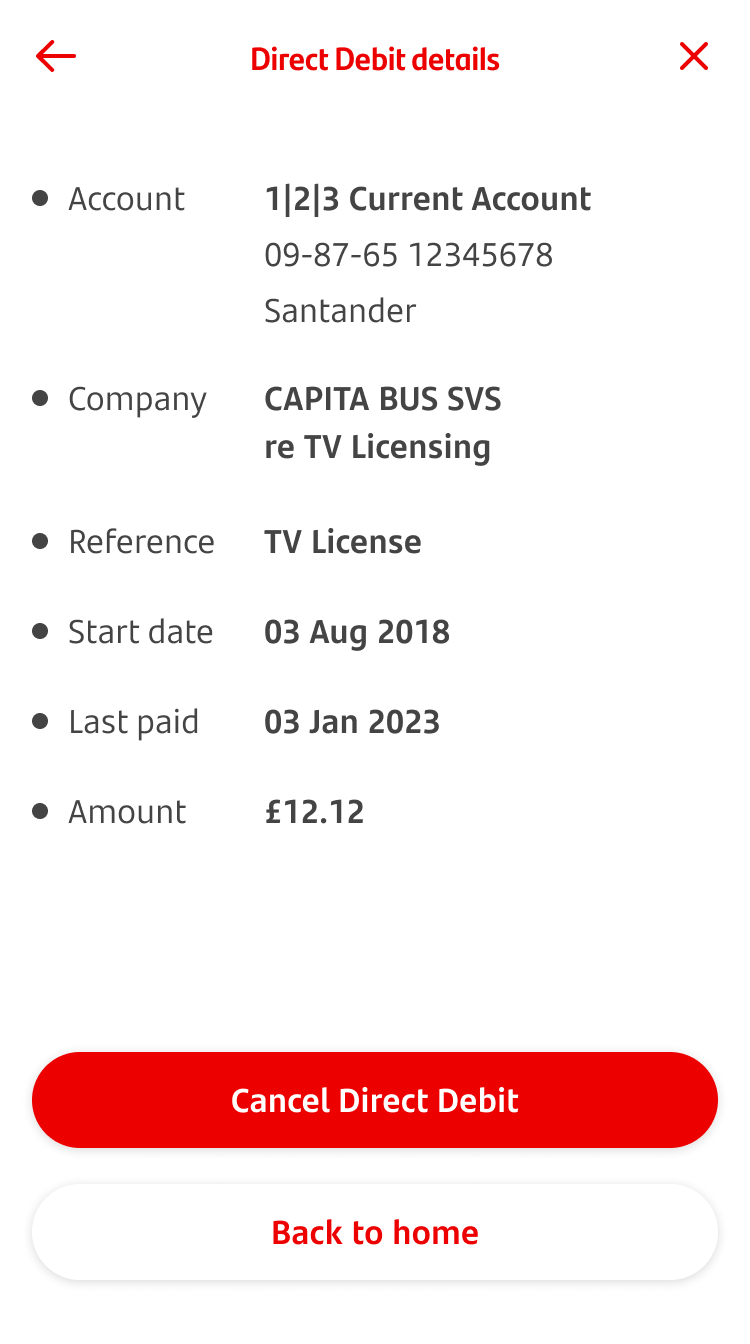
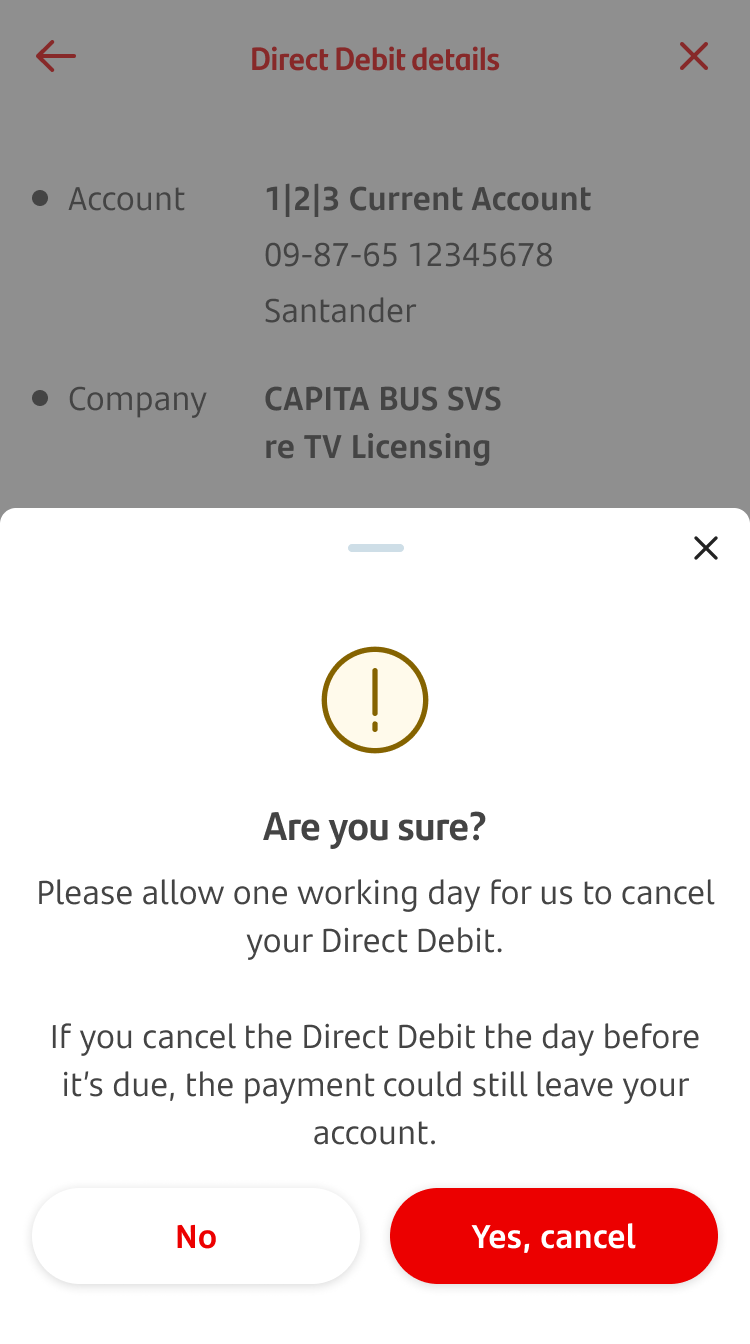
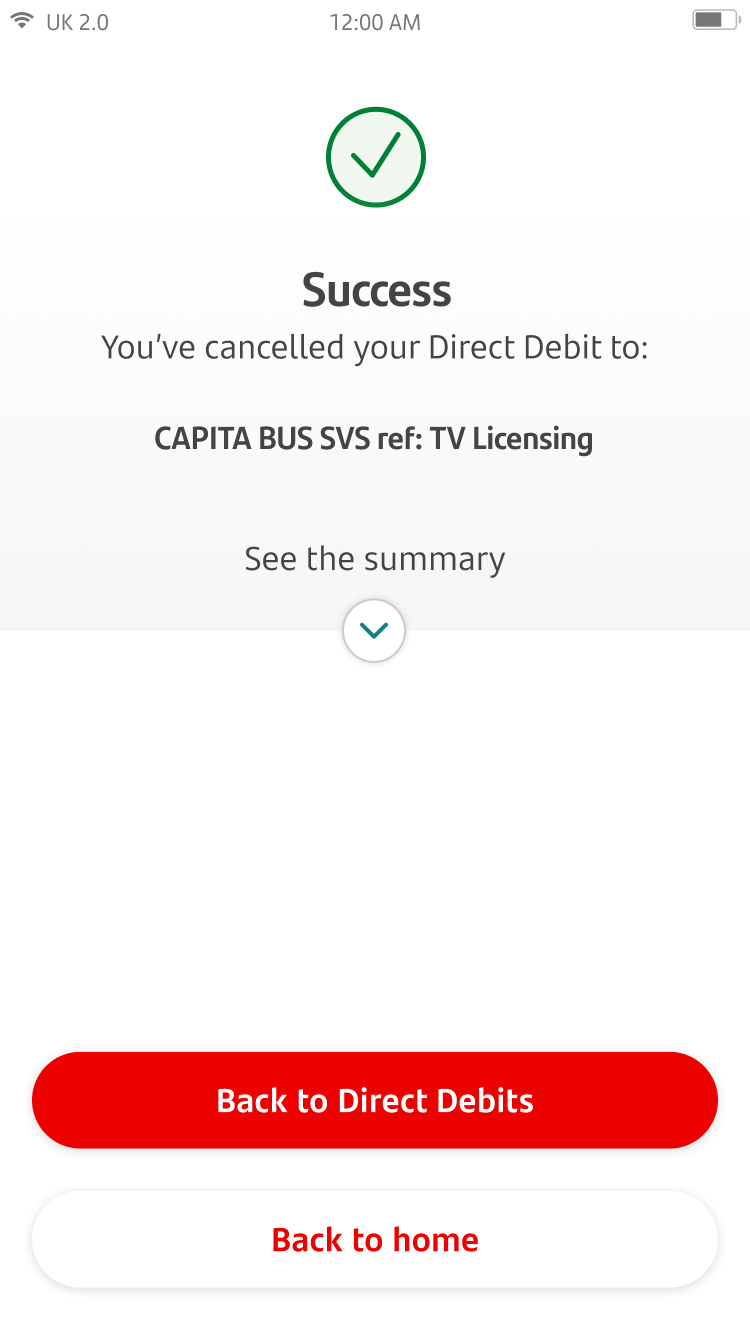
View and cancel Direct Debits
To view Direct Debits, you'll need to tap on 'Pay & transfer'.
You'll then be brought to the ‘Pay & Transfer’ screen. Here you’ll have the option to tap on your Direct Debits.
Next, you’ll get a list of all your accounts. You'll need to select the account the Direct Debit is set up on.
You'll see a list of all the Direct Debits set up from the selected account, including the payment amount and when it was last paid. To see more details, you can tap on the Direct Debit.
You can view your Direct Debit in detail, if you no longer need to have it set up, you can tap ‘Cancel Direct Debit’. You should also let the company, you're paying the Direct Debit to, know in case they try to set it up again.
You'll get the chance to review the information and cancel the payment for the Direct Debit.
The Direct Debit has been cancelled when you see this screen.